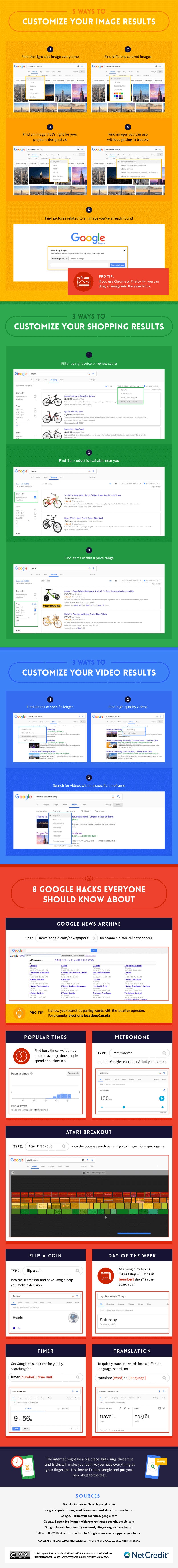How to Find Almost Anything With Google (Infographic) These quick tips will help you navigate the search engine and sort through results.
By Rose Leadem •

Opinions expressed by Entrepreneur contributors are their own.

You can find pretty much anything online. However, it can be difficult to sort through the abundance of content. Luckily, with a few hacks, you'll be on your way to find anything you're looking for with Google.
Related: 8 Tech Skills Entrepreneurs Must Have to Succeed
Your first step should always be to use Google's quick answers, the results that pop up in the outlined box at the top of a search results page. To get the most out of quick answers, be as specific as possible. For example, if you are searching for a flight update, type in the airline and flight number. Google's quick answers will show that flight information at the top on the page. Tip: the more exact you are, the better.
Related: 3 Ways to Build A Mobile App With No Tech Skills
The next best Google search practice is knowing the most useful search operators. Using certain symbols and words can help you sort through the clutter and find exactly what you're looking for. For example, if you're shopping for something and have a budget, type in the product you're looking for, followed by the least amount you're willing to pay, two periods and the highest price you'll pay. For example: digital camera $200 .. $300. Looking for a specific type of document? Type in the document topic followed by the file type (i.e. business acumen filetype: PDF).
When it comes to searching for images, you can customize and filter results. First, choose the size you're looking for in the "Size" drop down menu, then sort by "Color" and "Type" (animated, clip art, face, etc.). To avoid running into any copyright issues, you can filter by "Usage Rights." If you already have a picture and want to find more similar to it, you can upload the image to Google and it will conduct a reverse search for you.
Related: Amping Up Employee Tech Skills Is a Bargain With These 4 Tools
From customizing your shopping results to managing your video searches, take a look at NetCredit's infographic below to get the most out of Google search.