Doing more with less seems to be the new normal in schools as the era of rising costs continues. Despite the fact that many states find themselves with more money allocated to education, schools are under constant pressure to update with the latest and greatest in technology. Although tough spending decisions have to be made, hidden opportunities can arise from seemingly challenging situations. Here are ten tips for how to do more with less in technology.
1. UTILIZE BUILT-IN, NO-COST PROFESSIONAL DEVELOPMENT.
Include a standing item for tech sharing at faculty or cabinet meetings. Give teachers time to share their hits, misses, and new explorations in the classroom. Likewise, highlight principals who are finding creative ways to model technology use and share technology resources with their teams.
2. DON’T SWEAT THE SMALL STUFF.
If you’re in a smaller school and your tech support staff is stretched thin, consider an open purchase order with a local computer company for minor repairs. This approach is often less expensive than costly warranties and service calls. It can also significantly reduce repair turnaround time in addition to minimizing costs.
3. USE TWITTER FOR PROFESSIONAL DEVELOPMENT AND UNCONFERENCES.
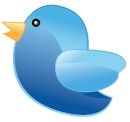
Professional development doesn’t need to include a day of substitute time and presenter costs. Weekly Twitter chats can focus on specific topics. Chats are free and can be searched at any time for content. Hosting an EdCamp unconference is another free way to foster conversations around the future of education and the role of technology, including resource sharing.
4. CONSIDER TOTAL COSTS.
During digital transitions, look at the total cost of ownership of devices. Remember to factor in the hidden costs of infrastructure, wireless, device maintenance, furniture, accessories, storage, and security. Other hidden costs come in the form of professional development and stipends or additional hours for training. Consider implementation and maintenance costs and feasibility for all of these decisions.
5. LOOK TO THE CLOUD.

Cloud computing is a compelling alternative to maintaining expensive servers and other support. E-classrooms and online projects, assignments, newsletters, and regularly used documents can be stored online. Hosting more content in the cloud not only reduces server costs but also allows for anytime anywhere access.
6. A WORD ON LEARNING MANAGEMENT SYSTEMS.
LMS may provide new and highly focused solutions to effective management of technology at significant savings. These systems enable districts to deliver timely training and professional development, improving access for all staff while saving funds on travel, facilities, and substitute teachers. An LMS can also serve as a one-stop shop for home-to-school communication and data management.
7. WHAT ABOUT STANDARDIZATION?
While we may want to provide flexibility to our staffs, there is something to be said for standardizing equipment to reduce support costs and to ensure staff knowledge of systems. The call for platform agnosticism is certainly relevant; however, a healthy degree of standardization can also help build greater efficiencies with implementation and maintenance.
8. GO PAPERLESS, GO GREEN.

Many schools have found that limiting copying is an effective approach to cutting costs. Student registration can also be done entirely online. From emergency contact forms to student schedules, documents previously reproduced on paper can be more effectively managed online. Notes from faculty or department meetings can also be collaboratively constructed and saved on shared drives or in the cloud. These strategies not only save paper and reduce copying costs—they also ensure that teachers and others have year-round access to the relevant information.
9. FIND THE FREE STUFF.
There are plenty of free tech tools out there. Perennial favorites for collaboration include Skype and Google options such as Hangout, Popplet, and TodaysMeet. Many apps enable students to strengthen their skills and are accessible on devices that allow differentiation.
10. STRATEGIC DECOMMISSIONING.
Go digital where you can—particularly in the instructional material arena. More and more digital textbooks are available, and other open-source materials can free up funding for additional critical needs as they eliminate legacy software licenses.
Even in prosperous times, budgets should be extended as we think smarter. If schools can save money via technology, we can use those dollars more effectively to educate students and moderate the effects of economic downturns and escalating operating expenses. The challenge is to encourage those who manage our systems to adopt cost-saving measures so that the savings do not disappear into the system.
Dr. Lisa Gonzales is superintendent in the Portola Valley School District and vice president for the Association of California School Administrators. Dr. Charles Young is superintendent in the Benicia Unified School District. Both are members of the California TICAL cadre. You can follow them on Twitter:@techietwinmom, @PVSDSup, @cdryoungcharles

