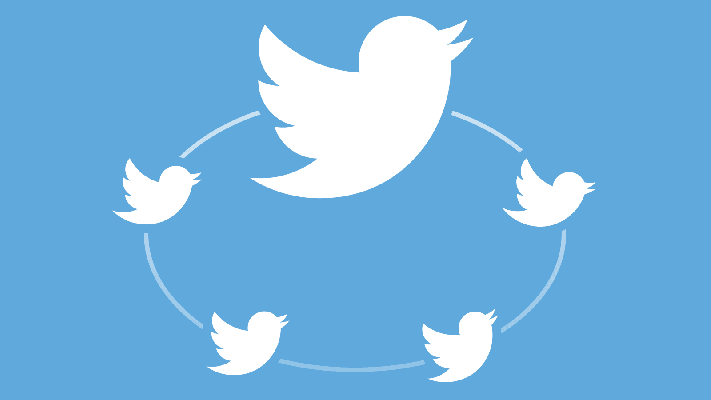Twitter just released a new dashboard to help users keep an eye out on how their data is being accessed by third-party apps and other services.
The dashboard, available in settings, allows users to review their log-in history and see devices that they are currently connected on. Users are also able to see the activity of apps that they have allowed access to their account.
In a post on the company blog, product manager Mollie Vandor said:
Now, your Twitter data dashboard — which you can access from the settings menu on twitter.com — shows your account activation details, the devices that have accessed your account and your recent login history. With this information, you can quickly review your account activity and verify that everything looks the way it should.
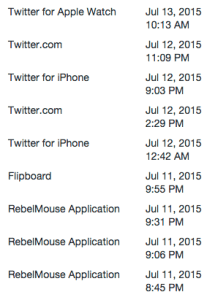 The data dashboard is a little bit more interesting than one might expect. By Twitter making it easier for users to check out how approved apps are harnessing their data, users may be more inclined to move to disallow access to apps that they approved long ago. Something that Twitter obviously anticipated as it links directly to the Apps page to allow users to revoke access to these applications.
The data dashboard is a little bit more interesting than one might expect. By Twitter making it easier for users to check out how approved apps are harnessing their data, users may be more inclined to move to disallow access to apps that they approved long ago. Something that Twitter obviously anticipated as it links directly to the Apps page to allow users to revoke access to these applications.
For its part, Twitter says that the move marks a continued dedications to protecting users and that “privacy and account security remain a priority.”
To put you in control of your information, we’ve made a series of deliberate design decisions that help protect your privacy and security. For example, you don’t need to use your real name on Twitter. Your privacy settings let you control whether your Tweets are kept public, and you can enable login verification for greater account security. We respect Do Not Track, and we secure your Twitter experience with HTTPS by default, StartTLS and forward secrecy.