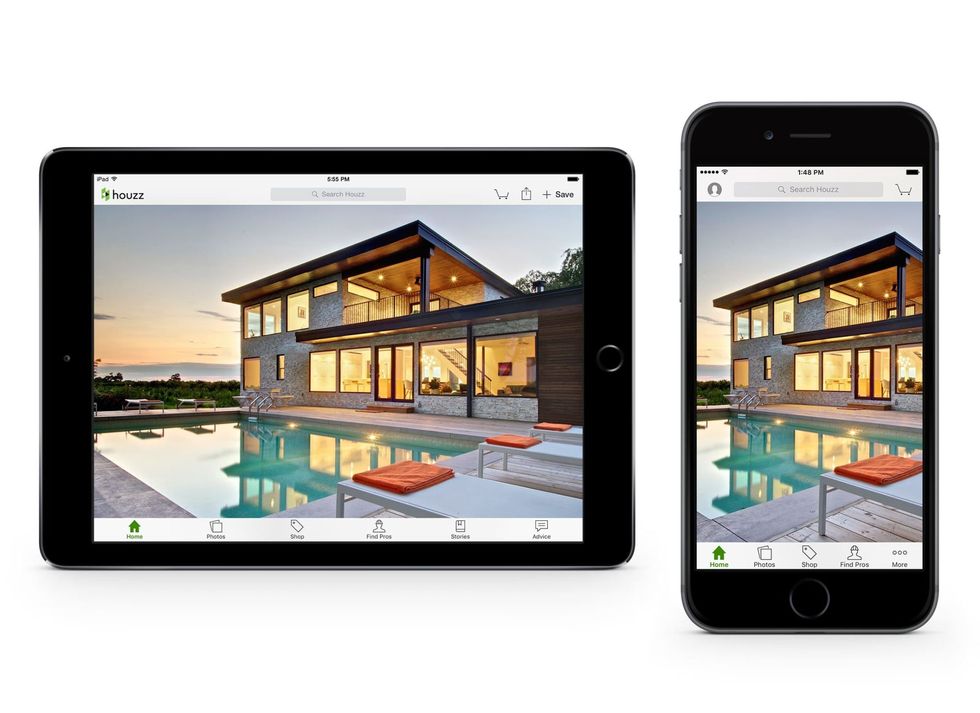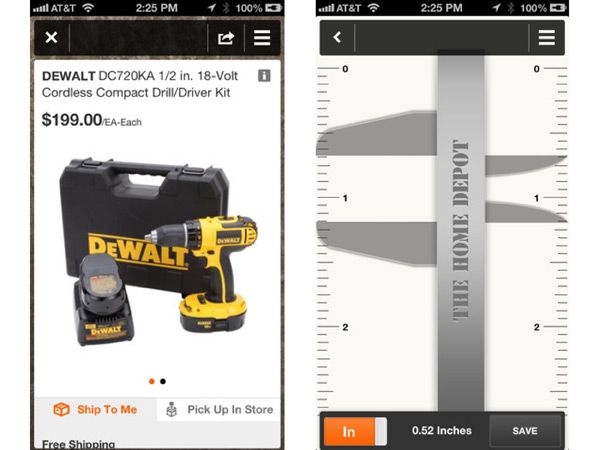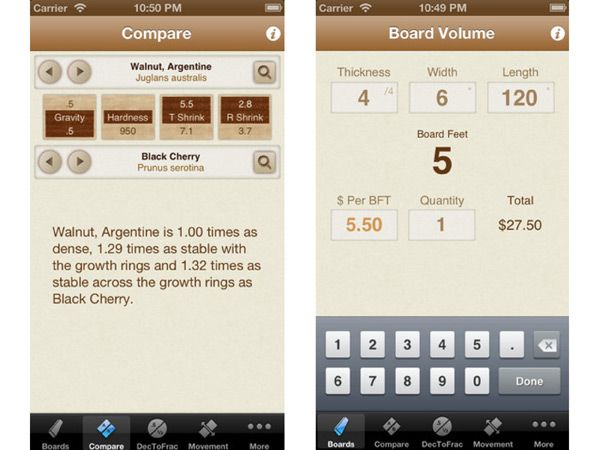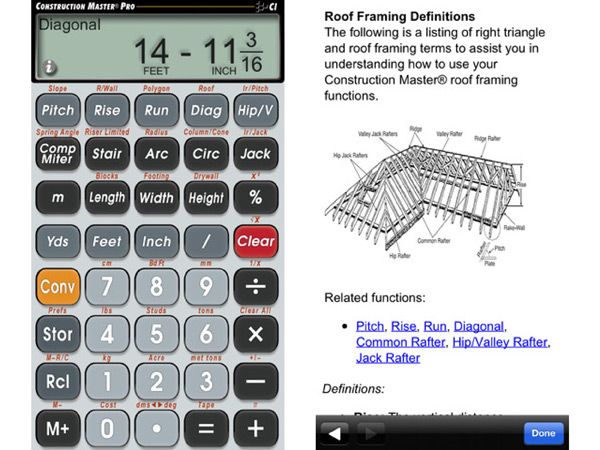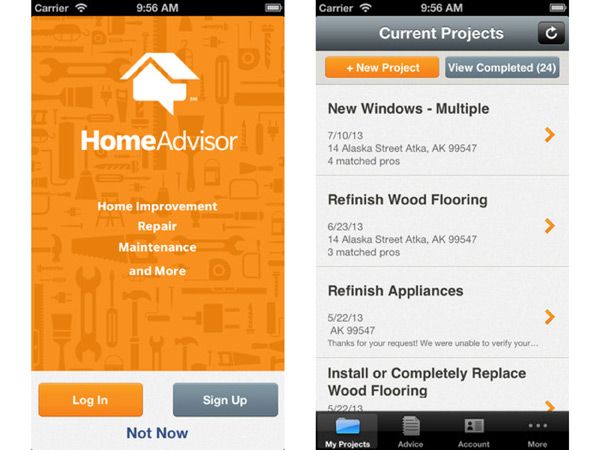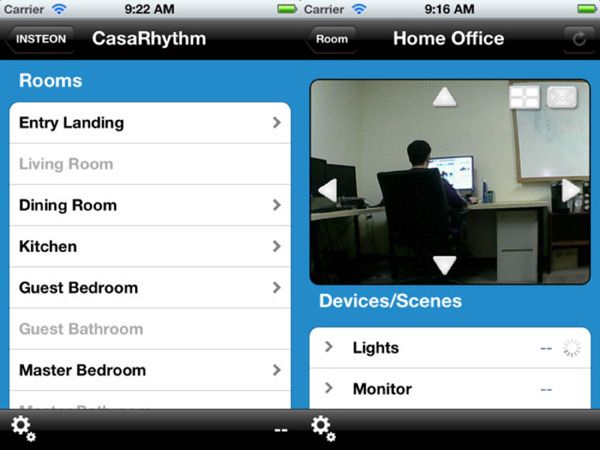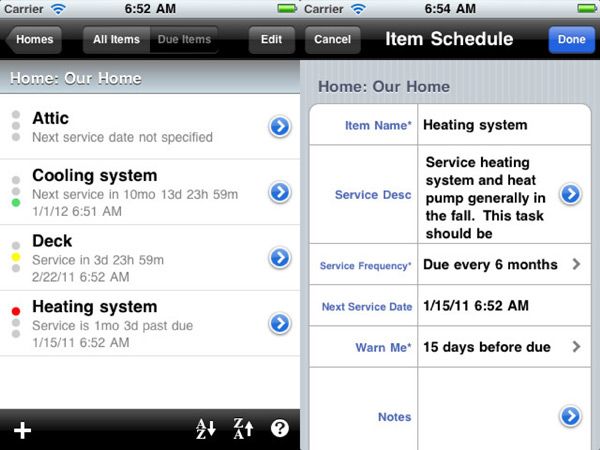The 10 Best Apps for DIYers
For today's do-it-yourselfer, a well-designed smartphone app can be as essential as a hammer and a box of nails.
By David Agrell and Timothy Dahl

Timothy Dahl
DIY Editor
Timothy is a lifelong DIY enthusiast who is fixated on smart home tech, beautiful tools, and wrenching on his FJ62 Land Cruiser. He’s the DIY editor at Popular Mechanics and also the founder of the home improvement site, Charles & Hudson, the Webby-nominated family site, Built by Kids, and Tool Crave. When not working, you’ll find him on his board or bike enjoying the LA weather with his family and friends. Follow him on Instagram and Twitter.
Watch Next

Advertisement - Continue Reading Below

The 35 Best iPhone Apps to Download Now

Apps You Should Delete from Your Phone Right Now

The 7 Best Apps for Cyclists

How to Delete Battery-Draining Zombie Apps
Advertisement - Continue Reading Below
Advertisement - Continue Reading Below