Now that we’ve explored the basics about getting started on Flipboard, flipping content, and finding interesting articles to read and curate, it’s time to dig a little deeper into the mechanics that can get your flips noticed by the greater Flipboard community. As a blogger you know that simply writing great content isn’t enough to ensure that it’ll be read by millions or even thousands. You have to make sure that your posts are SEO-optimized so that search engines can find them and serve them up when a reader is searching for that specific topic. The situation is the same when it comes to Flipboard. When you’re dealing with a social magazine that offers 34,000 topics scanning 26.5 million magazines, you have to give a little bit of polish to what you’re adding to the mix. Let’s take a look at how to add useful metadata to your Flipboard Magazines, articles, images, videos or other Flips so we can make that happen.
1) Create Interesting, Unique and Engaging Magazines
Flipboard readers are always looking for engaging and informative content, so magazines that feature a cohesive, compelling and varied assortment of posts, videos, tweets, images and sound are in high demand. The cohesiveness ensures that readers won’t be surprised by information that doesn’t interest them, the variety ensures that they won’t get bored with the information that’s shared. Before you create a Flipboard Magazine ask yourself what types of posts, images or videos you’re thinking of including. Would a broader or narrower range work better? What kind of mood or objective do you want to convey? Is there a point you’re trying to make or support? Who are you hoping will read what you’re curating? What are you hoping they’ll get from reading your magazine?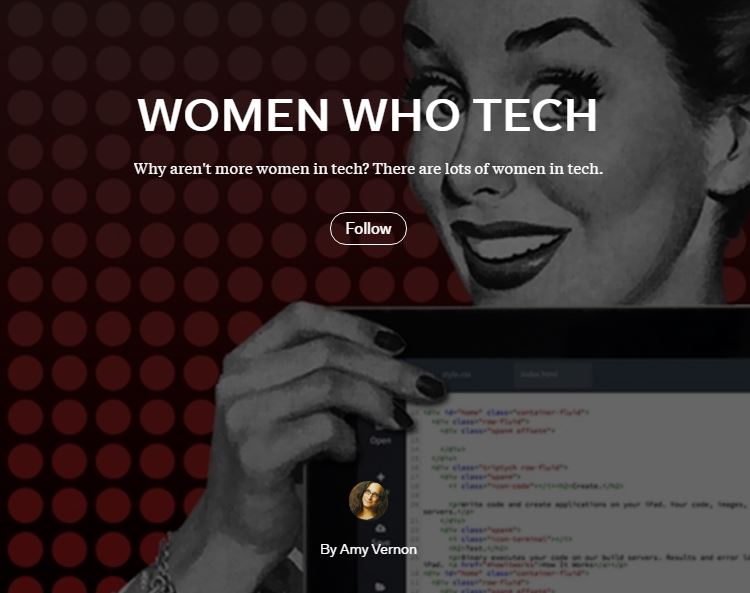
2) Craft a Clear But Intriguing Magazine Title
The first layer of metadata is the magazine title. A descriptive magazine title doesn’t only allow you to attract new readers, it also gives valuable information to the Flipboard system. Pick something that includes keywords that speak to the audience you’d like to attract without being too broad or too cryptic for the system to understand. If you’re blanking when it comes to naming your magazines, ask yourself what you would type into the search engine if you were looking for what you’re about to create. Let that search term guide your naming process.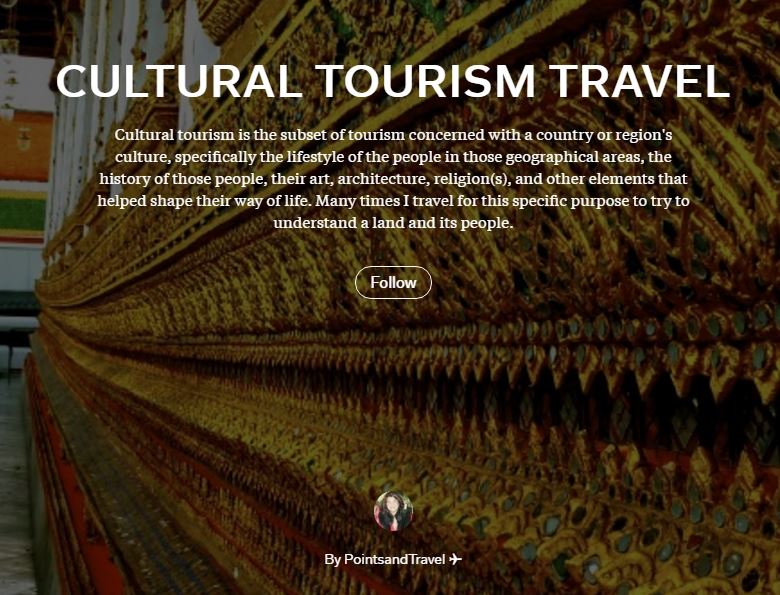
3) Write a Strong Magazine Description
If the name is what will attract readers to your magazine, the next layer of metadata, the magazine description, is what will make them click ‘Follow.’ Be sure to take the time to write something evocative and effective. Start by finding a way to work the full magazine title into the magazine description. This helps all search engines, not just the Flipboard system, determine the content and serve it up as requested. Your magazine descriptions should give readers a snapshot of what they’ll receive should they choose to follow your magazine and include any applicable keywords that you’d like search engines and the Flipboard system to notice.
4) Flip Great Content
It’s important to know that whenever Flipboard fans flip posts into their magazine or even a whole magazine into another magazine, it signals to the Flipboard system that the content might be more worthy of being noticed and promoted. So, when you flip posts, images, videos, or even tweets into one of your magazines, it’s like giving the Flipboard system a little wink and nudge. Once the nudge has been received, the well-crafted title and the useful description help the system know what to do with the item that you’ve just added. Want to help the system even more? When you’re adding a post, take a moment to compose a line or two where it says “What’s interesting about this?” This is yet another layer of metadata that can guide the Flipboard system to surface your post. Pro tip: If you highlight a phrase in a blog post and then click the Flip.It Bookmarklet to add the post to a magazine, what you’ve highlighted will auto-populate into the “What’s interesting about this?” section.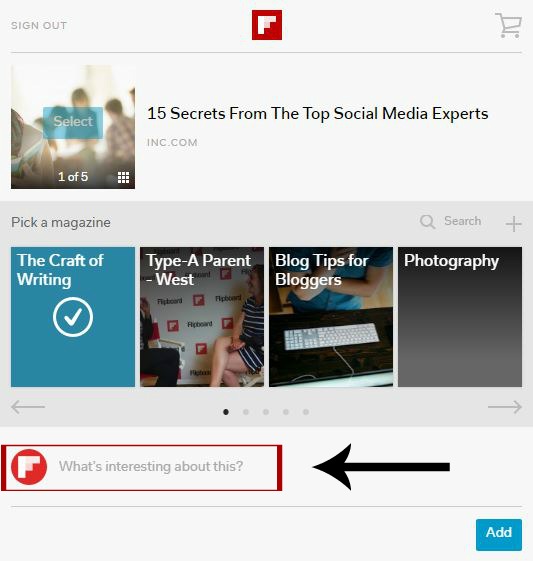 Have a Flipboard Magazine you’re incredibly proud of? Show it off by tweeting it to us using the #FlipBlogger hashtag!
~JessicaR is reading Great Blog Posts
Have a Flipboard Magazine you’re incredibly proud of? Show it off by tweeting it to us using the #FlipBlogger hashtag!
~JessicaR is reading Great Blog Posts
