Affiliate links on Android Authority may earn us a commission. Learn more.
Your Google Drive files can now be found with Search on Android
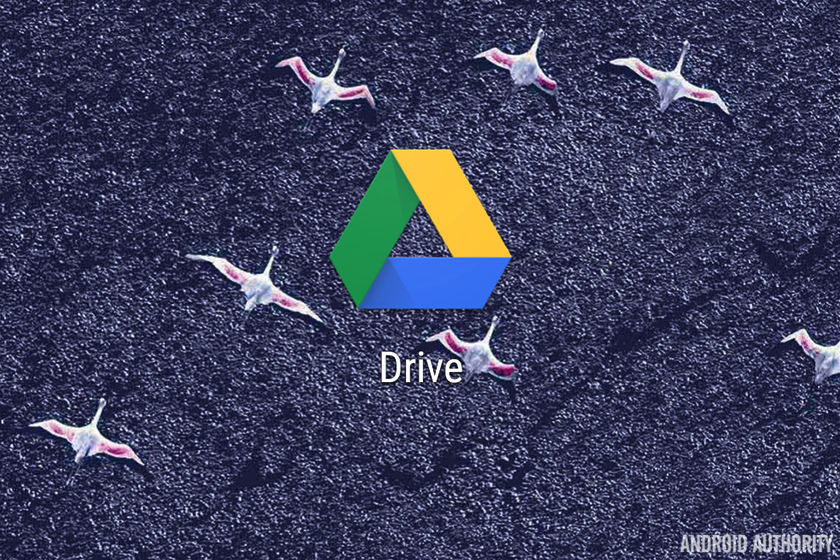
If you are a frequent user of the Google Drive cloud-based file storage service, you likely have a ton of different files and folders stored up in your account. But what if you can’t remember the exact name of the file or folder you need to access right this very second? Thankfully, if you own an Android phone, that task of finding it should be a lot easier from now on.
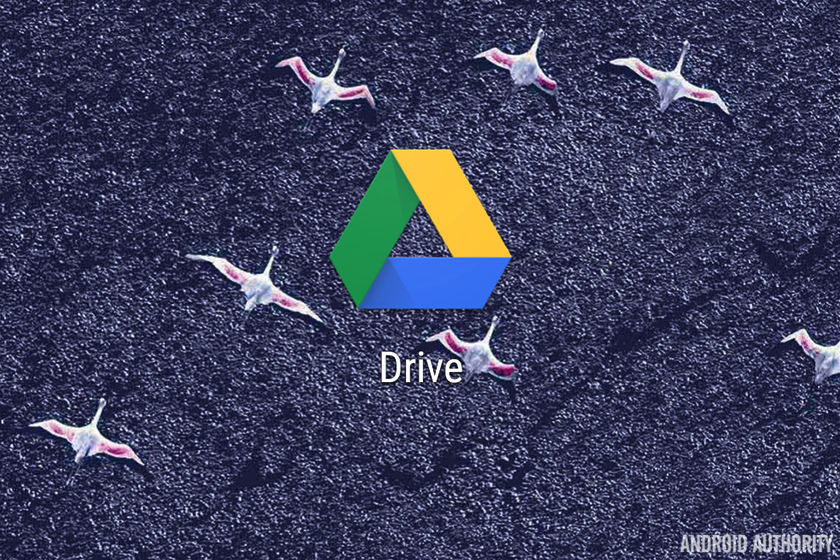
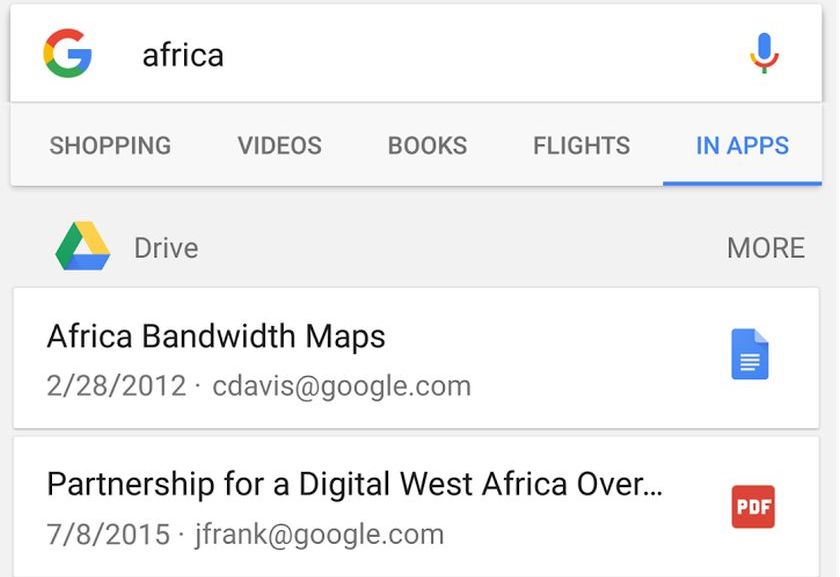
Today, the company announced it is rolling out a new update that will let Google Drive users with Android phones search for any file or folder in their account with the main Google search app. This is due to the fact that all of those files are now using the company’s Firebase App Indexing platform.
If you have any files on Google Drive that you want to find and access, all you have to do is open the main Google search app and type in what you want to locate. When the search is completed, you just tap on the “IN APPS” option on the right hand side of the top menu, and you should see any files or folders in your Google Drive account that are relevant to your search string.
While this is a small addition, it certainly should be a very welcome one for Google Drive owners who have a ton of files stored, and made need a little help in finding them. Google says this update could take a few days to roll out to all Drive users.