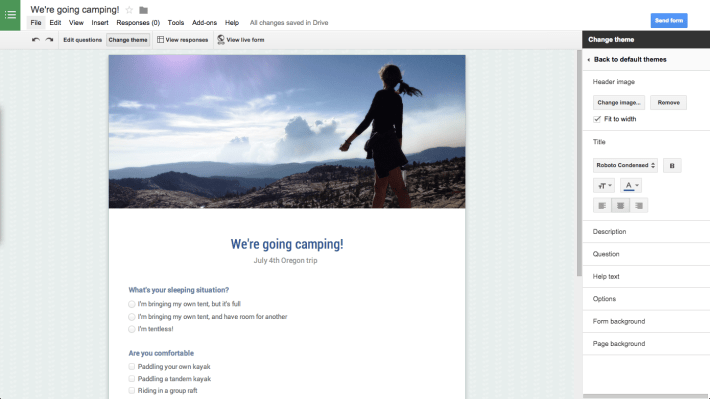Google Forms, the service in Google’s online office suite that helps users collaboratively create web-based forms which can be shared with others, is finally getting a professional makeover thanks to the addition of themes. The company announced the new, custom themes today, which users are able to further edit by selecting their own fonts and colors, choosing a background, as well as uploading their own photos.
As anyone knows who has ever used – or responded to – a Google form, the core product has always been a perfectly functional and simplified way of collecting input from others, whether your form was a sign-up for a mailing list, an RSVP list of attendees for an event, or something else. But the resulting pages Google Forms created were not very attractive.
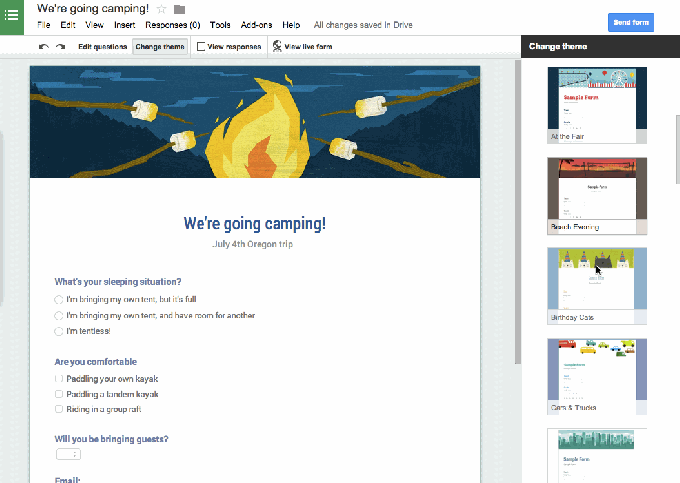
That changes now, thanks to the new themes. Available from the “Change Theme” button on the toolbar at the top of the screens, users can select from professionally designed themes with images reflecting a variety of social activities, like sailing, biking, camping, and more, or choose from more generic images like party banners, cars, books, and others.
There are also simple themes with just a white background and colorful fonts for those forms that don’t need a banner image but could still benefit from a better-designed look-and-feel.
The new themes are live now, says Google, which noted that this had been a top request from Forms users.