
The changes — which include the biggest redesign of its desktop site since LinkedIn’s inception, expansion of its messaging service, and the introduction of a trending news feed — arrive just months after the company was acquired by Microsoft. However, LinkedIn claims it started work on the new tools before the takeover.
Overall, the new additions indicate that LinkedIn wants you to think of it as more than just a place to polish up your digital resume. Instead, it wants you to spend more leisure time procrastinating on its site, the way you would on Twitter and Facebook. To that end, it’s launching a new “Interest Feed” that serves up trending news updates in the form of articles, posts from members, and opinion pieces from its large roster of influencers. A mixture of algorithms and human editors will be utilized to curate personalized interest feeds for LinkedIn users based on data including your profession, industry, company, and region.
“We want to make sure you’re never missing out,” said Tomer Cohen, head of content, search, and discovery products for LinkedIn. Speaking on the functionality of the feed, he added: “If [for example] I’m working for Uber and everybody’s reading the article about the Lyft CEO [discussing] self-driving cars, I want to make sure I’m reading that as well.”
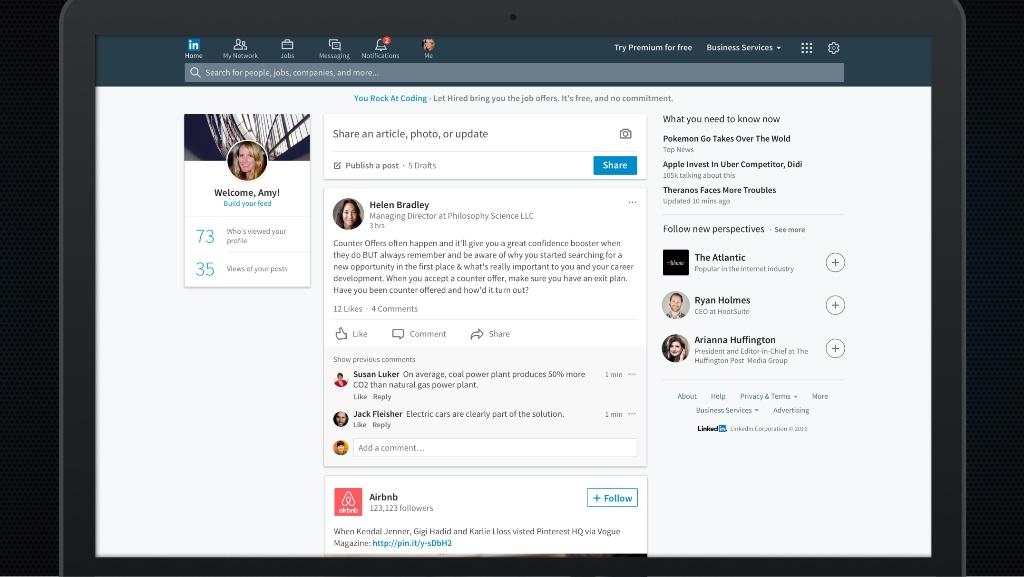
Despite boasting 450 million users, LinkedIn doesn’t exactly make it easy for its members to communicate with one another. At present, the chat experience on LinkedIn is clunky at best, and bogged down by irritating pop-ups. To fix that, LinkedIn is borrowing from its mobile app to streamline messaging across its flagship service — making it easier to privately communicate with someone no matter where you are on the site.
“Since our new mobile app was introduced last year and the rehaul of our messaging platform, we’ve seen a 240 percent increase in the number of messages sent,” stated Ryan Rolonsky, VP product, LinkedIn. “We are [now] building on this momentum and offering an even smarter messaging platform.”
Messaging is also where the Microsoft connection will come into play. Today, LinkedIn announced that it would be jumping on the bots bandwagon. LinkedIn demoed its first bot, which can help suggest appropriate links based on the person you are messaging, and your previous activity on the site. Additionally, the bot acts like a digital assistant, helping you schedule meetings by suggesting times and locations based on your data, and even syncing the event to your calendar. LinkedIn CEO Jeff Weiner said the company is planning to build more chatbots in the future by using Microsoft’s tech.
In its dogged pursuit of your free time, LinkedIn has (thankfully) not forgotten about its strengths. The social network is also launching a new learning platform that incorporates the massive database of online courses offered by its subsidiary Lynda.com to offer customized recommendations to its users. “Now, you and your organization can identify which skills are key for achieving career and business goals, and learn those skills in a personalized, efficient and measurable way,” writes Rolonsky in a blog post announcing the service.
LinkedIn claims its site redesign, and new features, will be made available to users soon.
