How to update your iPhone or iPad to iOS 9.3
The latest version of iOS is now available for download. Here's what you need to know.
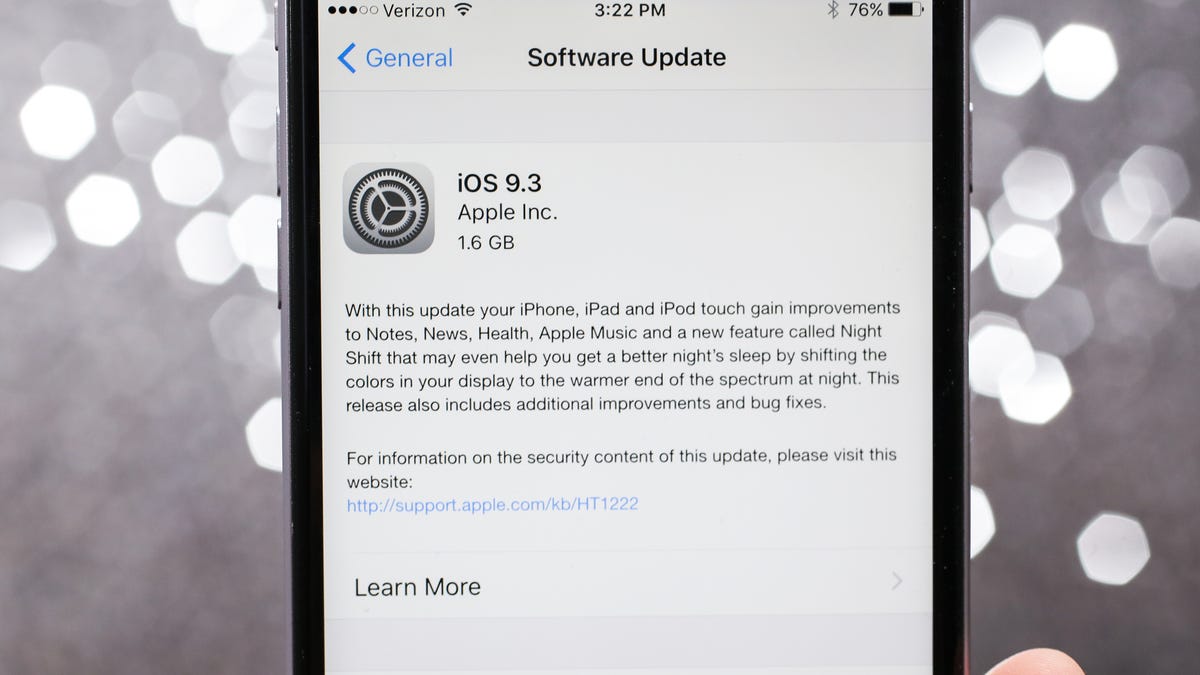
You can now download iOS 9.3 on your iPhone,
or iPod Touch. The latest version of Apple's mobile operating system will run on any iDevice from 2011 or later. That means if you have an iPhone 4S or later, an iPad 2 or later, or a fifth- or sixth-generation iPod Touch, you are good to go.One new feature that comes with the update is called Night Shift mode. Studies have shown that exposure to the blue light on our smartphones is affecting how fast we fall asleep as well as the quality of that sleep. The Night Shift features aims to improve this by reducing the amount of blue light emitted by your device at night.
Want to check it out for yourself? Follow these steps to update your device to
.3:- Make sure you are connected to Wi-Fi and running the latest version of iOS (version 9.2.1)
- Go to Settings
- Select General
- Click on Software Update
- Tap the "Download and Install" button
Check out this article to learn more about the features in
.3.Mobile Guides
Phones
Foldable Phones
Headphones
Mobile Accessories
Smartwatches
Wireless Plans
Mobile coupons

