Coding kids aren’t a new trend. In the late 1970s and early 1980s, Usborne Publishing was releasing books to teach children computer programming, with a range of other books, computer clubs and software following in their wake.
The Guardian’s product and service reviews are independent and are in no way influenced by any advertiser or commercial initiative. We will earn a commission from the retailer if you buy something through an affiliate link. Learn more.
Now there’s a renewed wave of interest in the topic, thanks partly to programming being part of England’s national curriculum for children as young as five. This being 2016, there are inevitably apps for that, but also some inventive hardware. For children wanting to get in some extracurricular practice, these gadgets, programs and books could be just the thing.
Gadgets

Kano, £150
Billed as “a computer anyone can make”, Kano arrives in its constituent parts, which children put together as the first step in their journey towards programming.
Driven by a Raspberry Pi computer, Kano offers several applications and games designed to get kids coding. That includes a version of Minecraft they can customise using the device’s Kano Blocks programming system. Digital drawing, music and physical hardware projects are all possible, with an online community providing more inspiration.

Fisher-Price Code-a-pillar, £40
Aimed at pre-school children, this certainly looks the part as a Fisher-Price toy: a characterful plastic caterpillar with bold, bright colours. It’s one of the most accessible introductions to computational thinking in the guise of fun play.
How does it work? Each of the Code-a-pillar’s segments gives it a certain instruction: go straight, turn right or left and make a sound. How children arrange these segments dictates how the Code-a-pillar moves.
For an extra challenge, users can place targets on the floor and try to make the Code-a-pillar reach them. It’s an imaginative introduction to putting together sequences of commands, not to mention literal de-bugging when it doesn’t quite work.
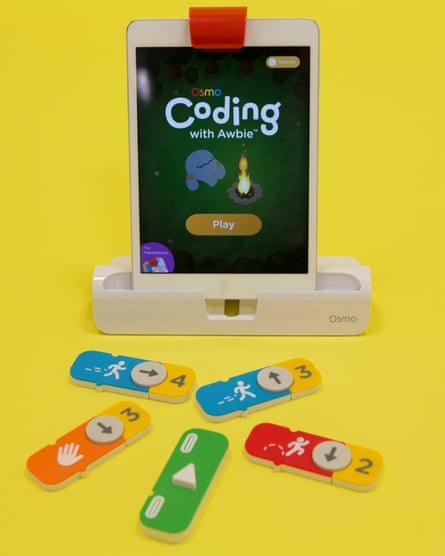
Osmo coding kit, £60-£130 (iPad not included)
Osmo is an iPad accessory that takes the form of a base to stand your tablet in, and a mirror that clips on to its top, enabling the camera to “see” what’s in front of the device.
With the coding kit, what’s in front is a series of physical coding blocks, which can be slotted together to provide commands for the on-screen action.
Children will enjoy the strawberry-chomping game controlled by their block-swapping, while the appeal of Osmo for parents is that a growing range of downloadable games is available for the device.
Dash and Dot, £200
Dash and Dot may be the most expensive product here, but for your money you’re getting two surprisingly sophisticated robots, both of which are controlled by the code that your children write on the companion iOS or Android apps. The Wonder and Blockly applications are well-crafted introductions to coding, guiding children through exercises to get Dash moving around.
The robots may not be humanoid, but they have their own personalities, something that’s built on in the story elements of developer Wonder Workshop’s apps.

LittleBits Arduino coding kit, £89
This kit may feel very 2016, but it also harks back to some classic playthings of the past: children can use it to build their own Etch-a-Sketch toy or a version of arcade game Pong.
It uses the Arduino computer, an alternative to the Raspberry Pi, and is aimed at children aged 14 and older to hack together their own inventions, including hardware and software.
LittleBits has clearly thought carefully about making this as accessible as possible: there is an excellent downloadable guidebook with ideas to get children started.
Apps
To give children some preparation for school coding lessons– or to practise their skills once they’re up and running – there are a number of engaging apps available for tablet computers at home. What’s more, if you never got to chance your arm at coding in your youth, they might be fun to try as an adult, if only to give your offspring the joy of outperforming you.
Box Island, free, iOS
Whizzy graphics don’t tend to be the focus for children’s coding apps, but Box Island adds the production values of a console game to its educational charms. The basic gameplay involves guiding a cutesy cube character through mazes, avoiding enemies and obstacles. There’s a story wrapping the 100 levels together, with increasingly complex puzzles helping children practise programming concepts such as loops, conditionals and debugging. The first 10 levels are free, with the other 90 unlocked using in-app purchases. Verdict: cute and colourful, this may tempt kids away from Minecraft – for a while, at least.
Tynker, free, Android/iOS
Also available as a website, Tynker takes the now familiar structure of turning coding into puzzles. Children solve these by creating their own programs, which they do by dragging and dropping command blocks into sequences. Packs of puzzle sets can be bought via in-app purchase, but the long-term interest for children will be Tynker’s free-creation mode, where kids can make their own games and animations or even control connected toys. This is a comprehensive coding app that teaches kids the basics, then lets them create their own games.
Code Warriors: Hakitzu Battles, free, Android/iOS
This science-fiction-infused app styles itself as an “epic multiplayer robot combat game”, where players create giant robots and then send them out to do battle, which includes contests with other children’s creations.
The robots are built using the JavaScript programming language, with 25 single-player tutorials helping youngsters to get to grips with the necessary commands. The more they play, the more credits they earn to unlock new weapons for their fighters, giving them an incentive to persevere.
All in all, it’s excellent fun for competitive kids and teaches them a language that they could end up using professionally.
The Foos Coding 5+, free, Android/iOS
Like Tynker, the Foos’ appeal to children rests on the prospect that they’ll be able to use its lessons to build their own games, rather than simply work through coding exercises.
Those initial puzzles are accessible and fun, though, as children learn to manipulate the visual command blocks to make the on-screen characters do their bidding. The 40 puzzle levels provide an engaging way into the app’s creative mode, where kids can come up with their own ideas for programs.
It’s an accessible and entertaining take on coding for kids, with plenty of scope for imaginative play.
Hopscotch, free, iOS
Hopscotch was one of the first coding-for-children apps to become popular and is still used in thousands of schools. Like other apps, it’s a combination of tutorials teaching basic commands, along with a sandbox mode for youngsters to code their own projects.
From simple games to digital art, there is plenty of scope for creativity, as well as the ability to see other Hopscotch users’ projects and “remix” them.
This is another app that children may encounter at school, so out-of-hours practice may come in useful.
ScratchJr, free, Android/iOS
The Massachusetts Institute of Technology’s Scratch platform is used by lots of schools to teach programming. ScratchJr is a free version created for iPad and Android tablets, so children can carry on at home. Aimed at five- to seven-year-olds in particular, it gets them to drag and drop “programming blocks” to create animated scenes on the screen. In young hands, ScratchJr’s fun is as much about telling stories as it is coding.
Programming reads
A selection of old-fashioned printed books that could fire up children’s interest in coding.
Hello Ruby: Adventures in Coding, £11.26
Finnish programmer and illustrator Linda Liukas raised $380,000 on crowdfunding website Kickstarter to get this project, which offers a mixture of storytelling and coding activities, off the ground.
Coding for Beginners: Using Scratch, £13
Children getting to grips with the Scratch programming tool at home or school will get a lot out of this book, nicely illustrated by Shaw Nielsen, with its clear tutorials and flashes of humour.
Computer Coding for Kids, £13
Scratch is also key to this book by Carol Vorderman, although it also teaches the Python language. Its blend of tutorials and project ideas should keep kids busy.

Comments (…)
Sign in or create your Guardian account to join the discussion