They say the best camera is the one you have with you. And when isn’t the iPhone with you? iPhone photography has created a whole new generation of amateur photographers. While you may be looking for the next great app to help produce some stunning photos, did you know you can easily recreate a long exposure style image right within the camera app?
Check out our latest Quick Tips video below to see how.
Long Exposure
For this to work you’re going to need an iPhone running iOS 11 or newer and something in motion to take a photo of.
Use something to lean on to keep your hand steady and open up the Camera app. Keeping the camera steady is vital to get decent results. Otherwise, you’ll just end up with a completely blurry image. Make sure Live Photos is enabled and start snapping away.

Photo: Ste Smith/Cult of Mac
Cars are a good subject to take photos of, as well as lights, running fountains, or basically anything with plenty of motion.
Once you’ve taken your photo swipe up to reveal the Live Photo effects. You’ll see the usual loop, bounce and live — but the last one is an option for long exposure.
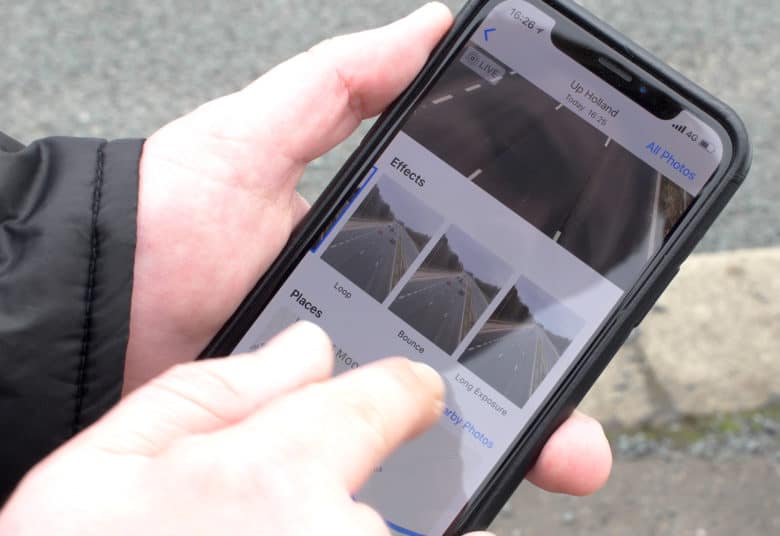
Photo: Ste Smith/Cult of Mac
Some subjects work better than others and there are apps to get a more convincing result. But it’s a great way to pull more out of your iPhone camera.
While it’s not a real live exposure effect, it gets pretty impressive results by stitching together all of the photos taken during the live photo.
Here’s a few quick examples I managed to take.
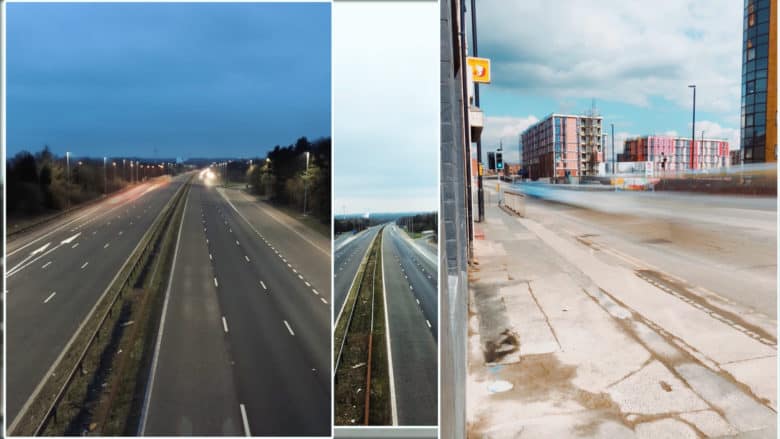
Photo: Ste Smith/Cult of Mac
If you enjoyed this Quick Tip make sure to subscribe to the Cult of Mac YouTube channel for all of the videos showing tips, reviews, news and more!
![How to take long exposure iPhone photos [Quick Tips] live photos](https://www.cultofmac.com/wp-content/uploads/2018/04/iPhone-Long-Exposure.jpg)

