
Min is a new, open-source web browser for Windows, Mac and — hurrah — Linux.
Min isn’t attempting to feature leap Firefox or compete with Chrome, and it’s the total opposite of ‘bells n’ whistle’ browsers like Vivaldi.
The app shuns advanced features like add-on frameworks, UI transitions and window chrome to focus on delivering a clean, straightforward web experience.
While Min probably won’t become your default web-browser it’s ideally suited to focused, distraction free web-based working.
Min Does Less, Letting You Do More
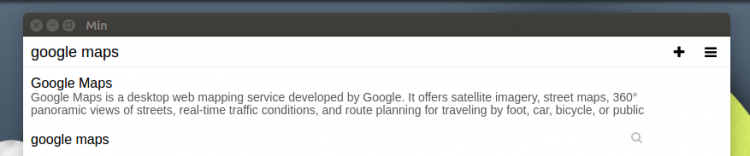
Min is written entirely with CSS and JavaScript, and is fully open-source. It describes itself as “a smarter, faster web browser”.
But it’s not solely a plain frame for the web. Min also a few innovative, quirky touches of its own to shout about.
For example, Tabs in Min open to the right of the current tab, rather than the left. It also dims tabs that are open but that you haven’t looked at in a while. This, the website says, helps you “focus on what you’re working on.”
Focus Mode
Talking of focus you’ll find an optional “Focus Mode” hidden in the View menu. When enabled it will hide all tabs except the one you’re looking at. Neatly, you can’t open new tabs when in focus mode.
Tasks
For major tab users there’s a handy “Tasks” mode that lets you group tabs based on a customizable topic, task or whim.
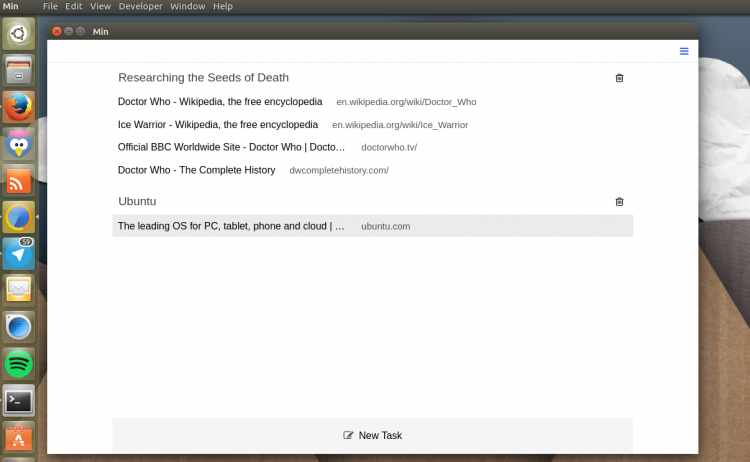
When browsing the web look for the paragraph alignment icon in the tab area. Click it to enable Reading Mode.
This feature does two things: 1) saves the article for future references and 2) it strips away everything on the page bar the text, so that you can focus on the task of reading.
DuckDuckGo
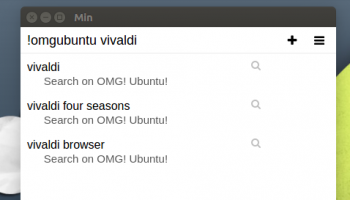
The search bar in Min is powered by DuckDuckGo. It can offer quick snippets, answers and web suggestions. Think of it as a DuckDuckGo-powered version of Chrome’s answers in suggest or Safari’s Spotlight Suggestions.
“The [Min] searchbar answers your questions immediately, with information from DuckDuckGo, Wikipedia, and more. Jump to any site quickly with fuzzy search, and get suggestions before you even start typing. And when you create a bookmark, the full text of the page is saved and becomes searchable, so you’ll never lose anything again,” explains the Min post-install tour page.
The nifty tab search bar also supports DuckDuckGo’s popular !Bang feature. A host of well known sites and services are catered for, including Amazon (!a), eBay (!ebay), and YouTube (!yt).
You can even for articles on OMG! Ubuntu! by typing !omgubuntu followed by your query. E.g:
!omg ubuntu 16.10
There’s also a !bang for our sister site too, e.g: –
!omgchrome android apps
Other Features
The browser’s key features at a glance:
- Smart results – powered by DuckDuckGo
- Reading list – simplifies reading experience, saves articles for 30 days
- Bookmarks – searchable
- Tasks – split tabs into groups
- Focus mode – hides distraction
- Privacy features – script blocker
For a more advanced overview of Min’ features check out the first-run tour (in any browser):
Drawbacks
There are a few missing features. For one, there’s no obvious way to navigate back/forward or refresh web pages; there’s no tab pinning; and nothing to visually denote page loading times.
You can’t use plugins like Flash, Java or whatever else; you can’t watch Netflix (because it requires a specific module) but most modern web features should work just as well in Min as in any other browser.
In short if you’re looking for a small, lightweight browser for Linux (or Mac OS X or Windows) Min is well worth taking for a spin.
Download Min, the minimal web browser, for Linux
Min is a free, open-source app that works on Ubuntu 14.04 LTS and above.
You’ll find 32 bit and 64 bit Deb installers available from the main project release page from the link below, where you’ll also find source, Mac and Windows packages.
H/t to Andrew

