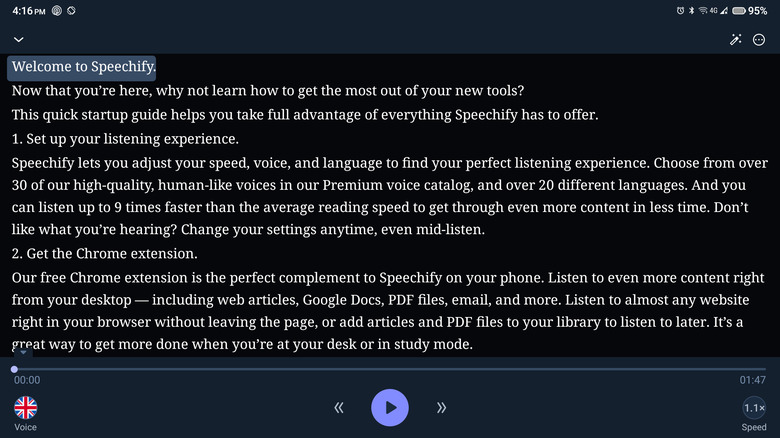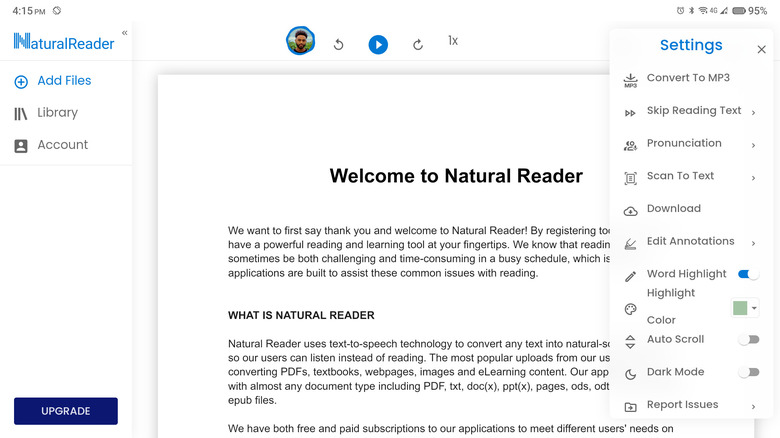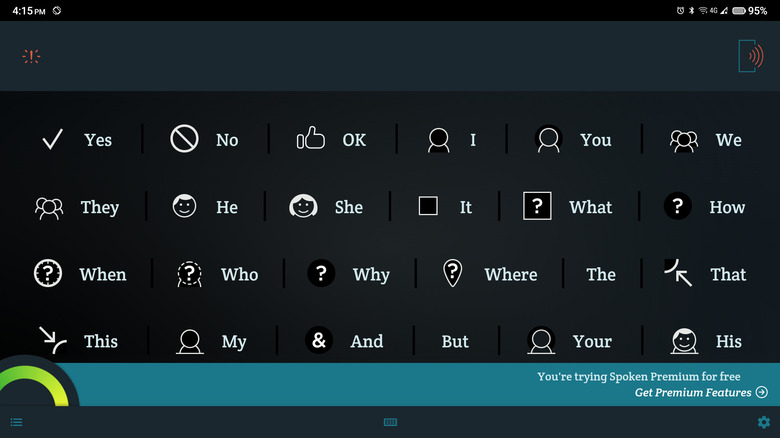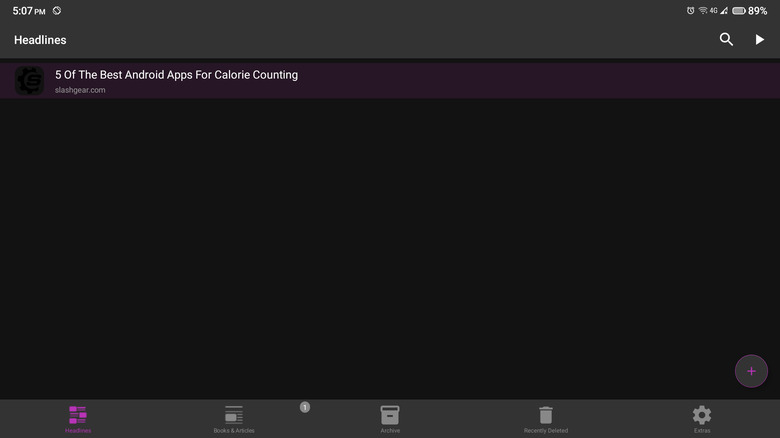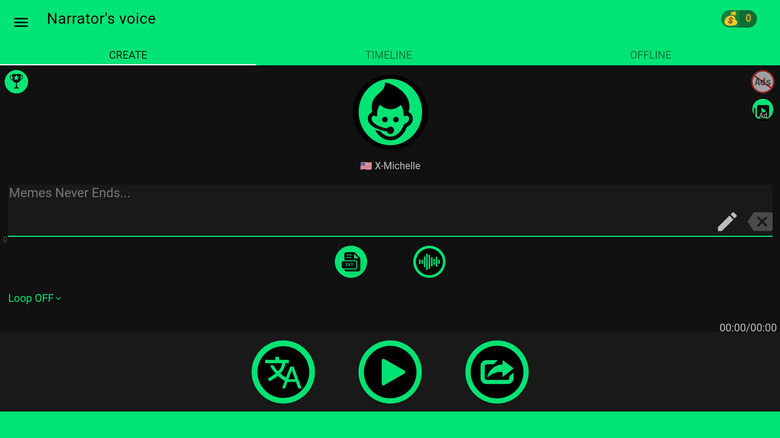5 Of The Best Free Text To Speech Apps For Android And iPhone
It's no secret how reading on screen for long periods can eventually lead to eye problems. If you're someone who typically reads documents and books on your phone and computer, chances are you occasionally suffer from eyestrain and headaches. Fortunately, you now have the option to listen to your digital notes rather than read them, thanks to the rise of text-to-speech (TTS) apps. With the rise of generative AI, companies like Meta are even offering TTS tools that output human-like audio clips.
Text-to-speech software is essentially a tool that transforms any written content into spoken words. It reads the text aloud using a computer-generated voice — for instance, your phone's assistant may be able to read web pages for you — so you won't have to stare at your screen for hours on end. A TTS app is also a great assistant if you're multi-tasking, helping a kid learn how to read, or having speech or visual difficulties. If you're on the hunt for a TTS app for your Android or iOS device, we'll walk you through a list of five of the best ones.
Speechify
A versatile text-to-speech (TTS) app that supports not only plain text but also other forms of media, Speechify is one of the most popular and downloaded TTS apps. It works like any standard text-to-speech software, where you type out your content and wait as it converts the text into speech.
However, on top of the manual input, the app features multiple import options. You can directly scan a physical book or paper document with your phone's camera, upload a picture of the document, paste a link to a web page, search for a web page directly within the app, and import a digital document from your computer, phone, Google Drive, or DropBox.
Speechify comes with handy features for the speech function itself, featuring at least 100 different voices and supporting languages other than English, such as Chinese, Italian, and Brazilian. If you upgrade to a premium account, you'll get access to the voices of Gwyneth Paltrow and Snoop Dogg. You also have the option to choose an offline voice, which serves as the default voice when you're not connected to the internet.
One limitation of Speechify is that you can't save the audio as an MP3 file. You can, however, share a link to the Speechify page, where you can see the content and play the translated audio. You can open the link in any browser without opening an account or signing in to one. Speechify is available both on Android and iOS.
NaturalReader
Featuring a clean and minimalist user interface, NaturalReader makes it straightforward to convert any written content to spoken words. The app consists of only three main tabs: Add, Library, and Account. The Add tab is where you import your content of choice. NaturalReader accepts manually imputed text, publicly accessible web pages, photos of books and notes, and digital documents from your local storage and cloud service. The Library tab stores the contents you've previously imported. And the Account tab lets you check and change app settings like subscription, daily usage limits, and reset button.
On top of the app's intuitive interface, what makes it stand out is the range of audio options it offers. You can select from numerous natural-sounding voices in English, German, Russian, and Portuguese among others. Even as a free user, you can still use the premium and plus voices for a limited duration every day (20 minutes for premium and five minutes for plus).
It's also free to customize the reading settings to skip certain texts, edit the pronunciation, adjust the reading speed, auto-scroll the document, and highlight the text as it's translated to speech. Additionally, you can download the audio as an MP3 file but only if you're subscribed to the Plus Plan.
A downside of NaturalReader, however, is that once you use up your limits for the premium and plus voices, you're stuck with the free voices that don't sound as natural. You can find NaturalReader on Android and iOS.
Spoken
Spoken, available on Android and iOS, isn't your typical text-to-speech app. It's developed to serve as an alternative communication tool for people with speech and language difficulties, including aphasia, non-verbal autism, and stroke. With Spoken, such users can readily communicate with their families or caregivers by simply tapping words on the screen to form sentences easily and then letting their mobile devices do the talking.
The app is powered by two main features: the text-to-speech tool and a machine learning-based word prediction. The TTS feature comes with over 10 natural-sounding voices. You can modify the voice's speed and pitch to suit your taste. The word prediction feature, on the other hand, makes it quick for you to create sentences as it displays potential words you'll likely use based on the other words in the sentence.
This prediction capability is enhanced the longer you use the app. You can also personalize the prediction further by answering a few questions in the Settings tab, selecting a new theme for the predicted words (e.g., words for eating, school, medical, shopping), and changing the context based on your location.
Aside from tapping the words, Spoken includes the option to write/draw the sentence on the screen and type the sentence directly. If you frequently make the same phrase or sentence, you can also save it for future use. Unfortunately, Spoken's free account limits the words used to 600, so you'd need to upgrade to a premium account to enjoy the app.
Speech Central
For people who prefer listening to online articles instead of reading them, check out Speech Central on Android and iOS. The app features two distinct sections — Headlines and Books & Articles — to organize your content and keep all your headlines separate from the entire articles themselves.
The Headlines section is where you'll add the homepage of your favorite websites. There are already predefined sites here for your convenience, but you can also include your own. When you tap on a website in the Headlines section, Speech Central will show you that site's homepage and read aloud the headline and short meta-description of the articles found on the homepage. Think of it like scanning through a physical newspaper's front page.
On the other hand, the Books & Articles section is where you can add links to the full online articles to turn them into audiobook-like content. You can also type and paste text content and import files like photos and PDFs here. For the text-to-speech functionality itself, there are a few customizations you can do, such as changing the speed, volume, and pitch, skipping in-text citations, and adding a sleep timer.
The great thing about Speech Central is that it comes with multi-language support, but unfortunately, the voices are very robotic and unnatural. Another major drawback of the app is that the free account only allows adding only two articles per day. To remove this restriction, there's a pro plan available for a one-time purchase.
Narrator's Voice
If you're in search of a TTS app with diverse language support, Narrator's Voice — available on Android and iOS — might just be what you need. It features not only the commonly used ones like English and Spanish but also at least 30 other languages, such as Vietnamese, Hungarian, Serbian, Swahili, Estonian, and Kazakh. Unlike other text-to-speech programs with monotone voice options, Narrator's Voice boasts multiple voices with different tones (e.g., angry, friendly, terrified, sad), making it a lot more fun to listen to the spoken words.
When it comes to media support, the app accepts images, TXT files, PDFs, and even voice. You can readily type the content in the text field, too. If you choose to share the audio, there are several options available. You can share it via Bluetooth or instant messaging, convert the audio to video, send it to your Timeline (a public newsfeed that other users can see), save the audio for offline use, or save it locally to your phone.
The great thing about Narrator's Voice is that, unlike other TTS apps, you don't need to create an account to use it. You only need to sign in if you'll be using the Timeline feature. However, one thing that users hate about Narrator's Voice is that it frequently crashes even during an active TTS conversion. Unless you upgrade to the premium account, you'll also be flooded with annoying ads that pop up right in the middle of the screen.