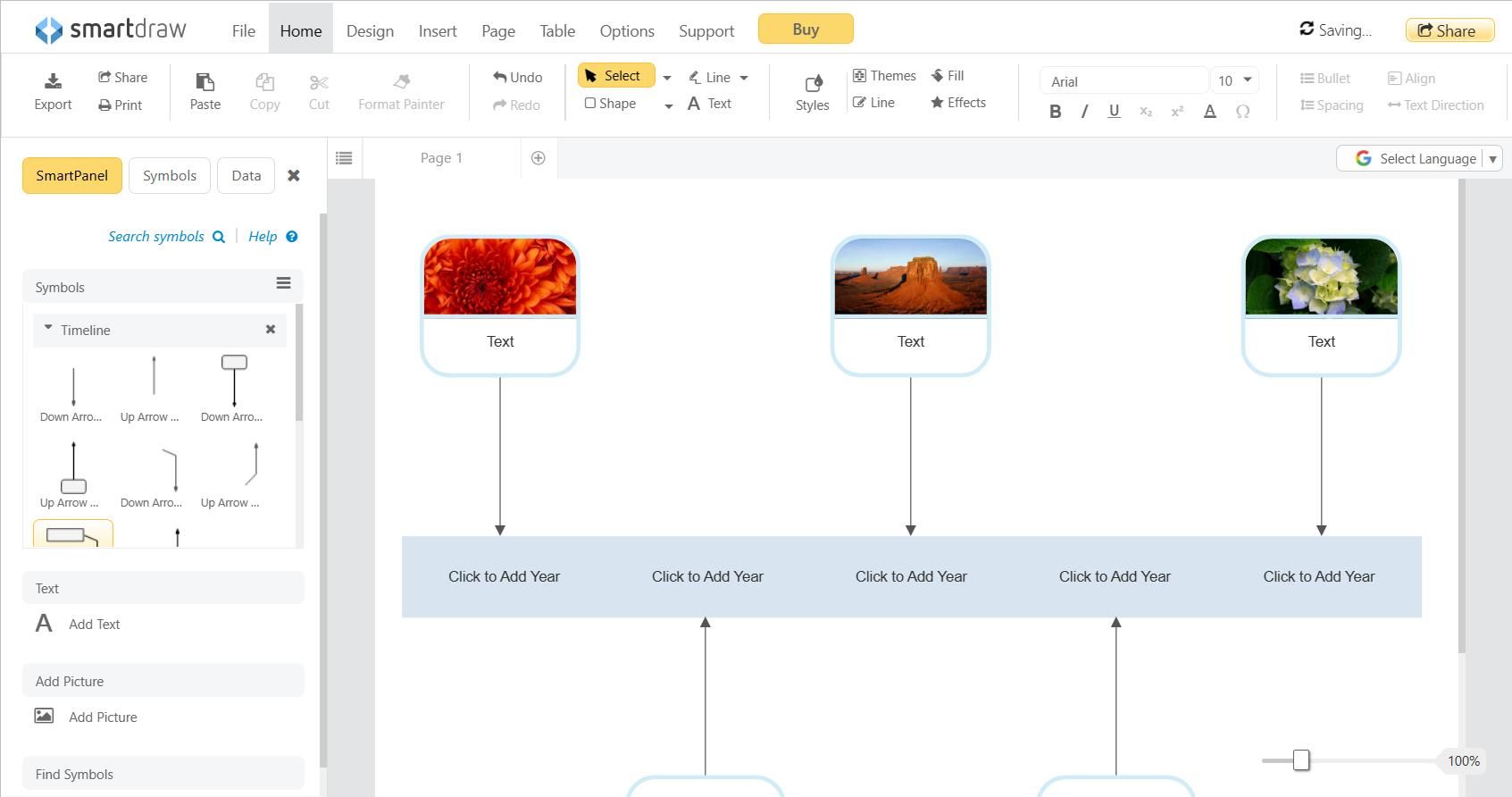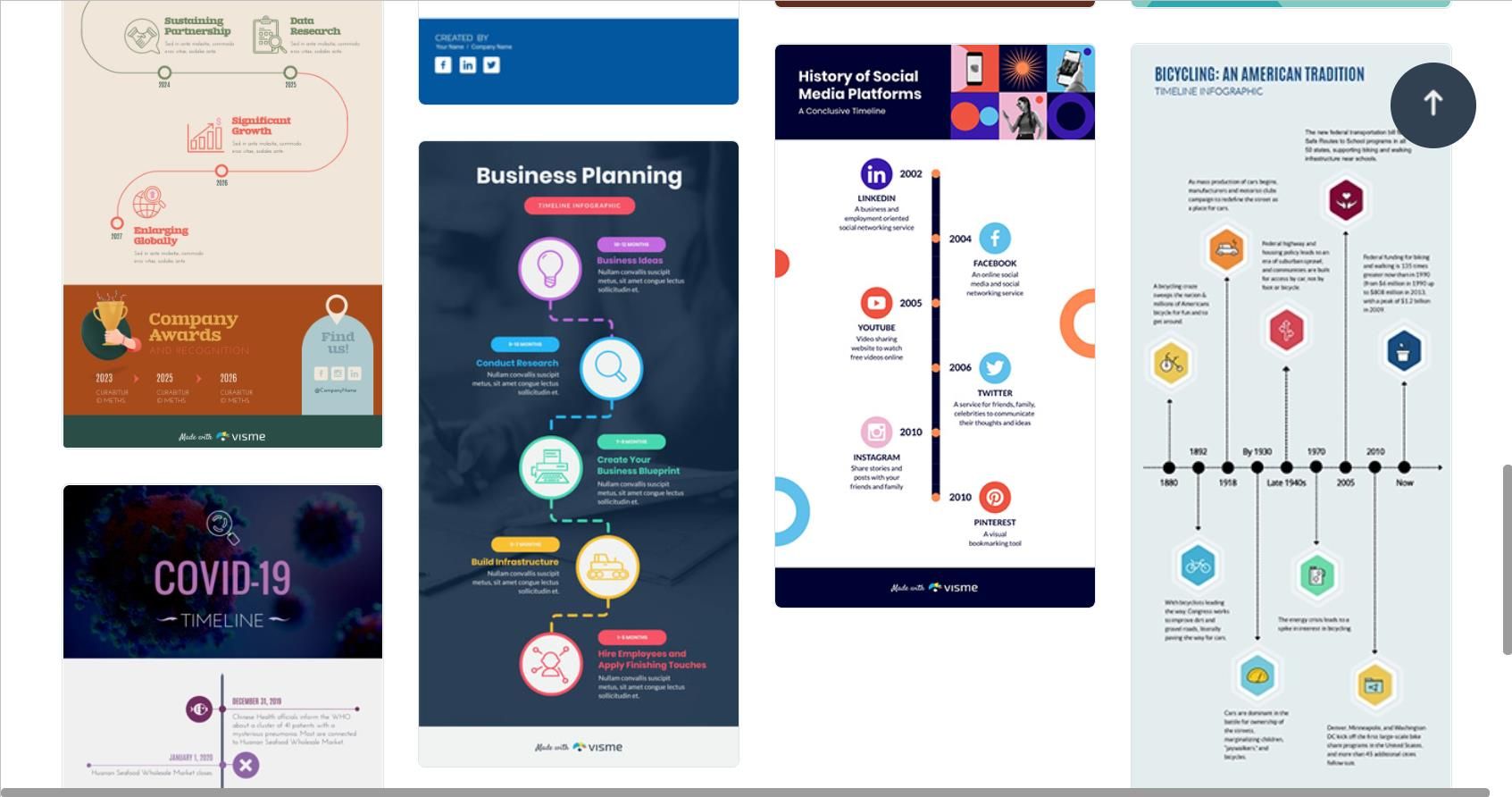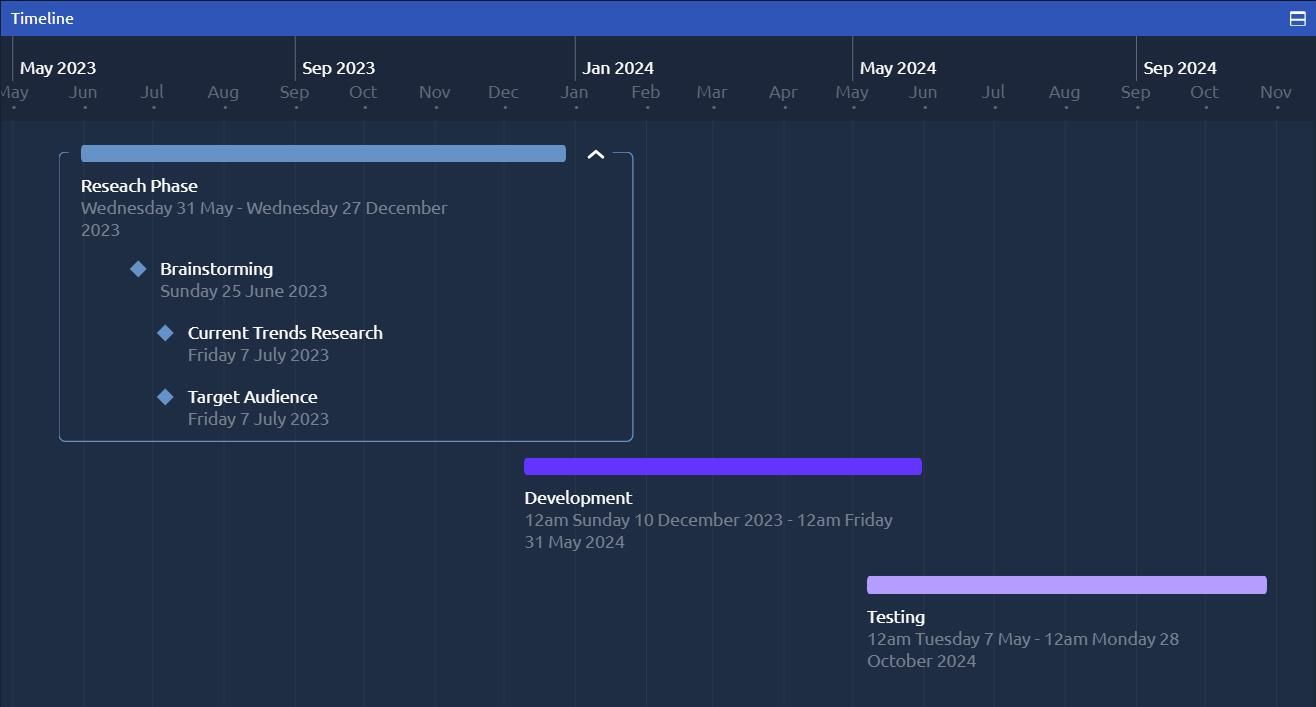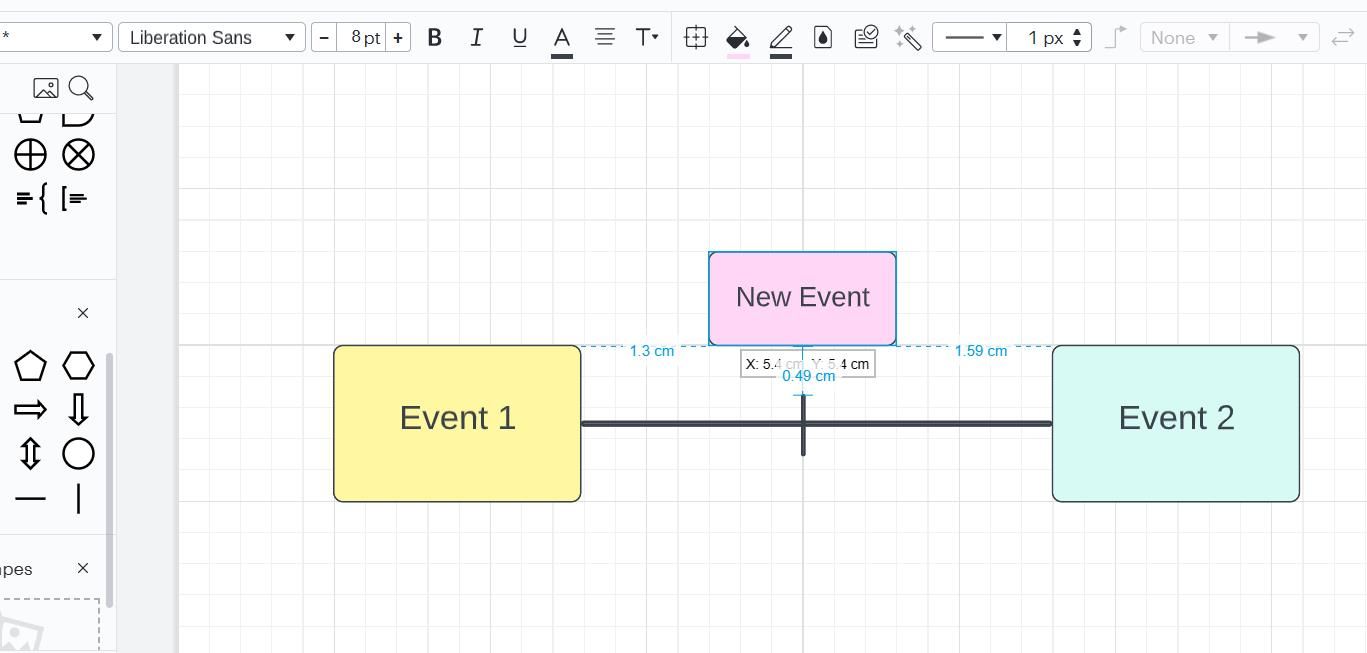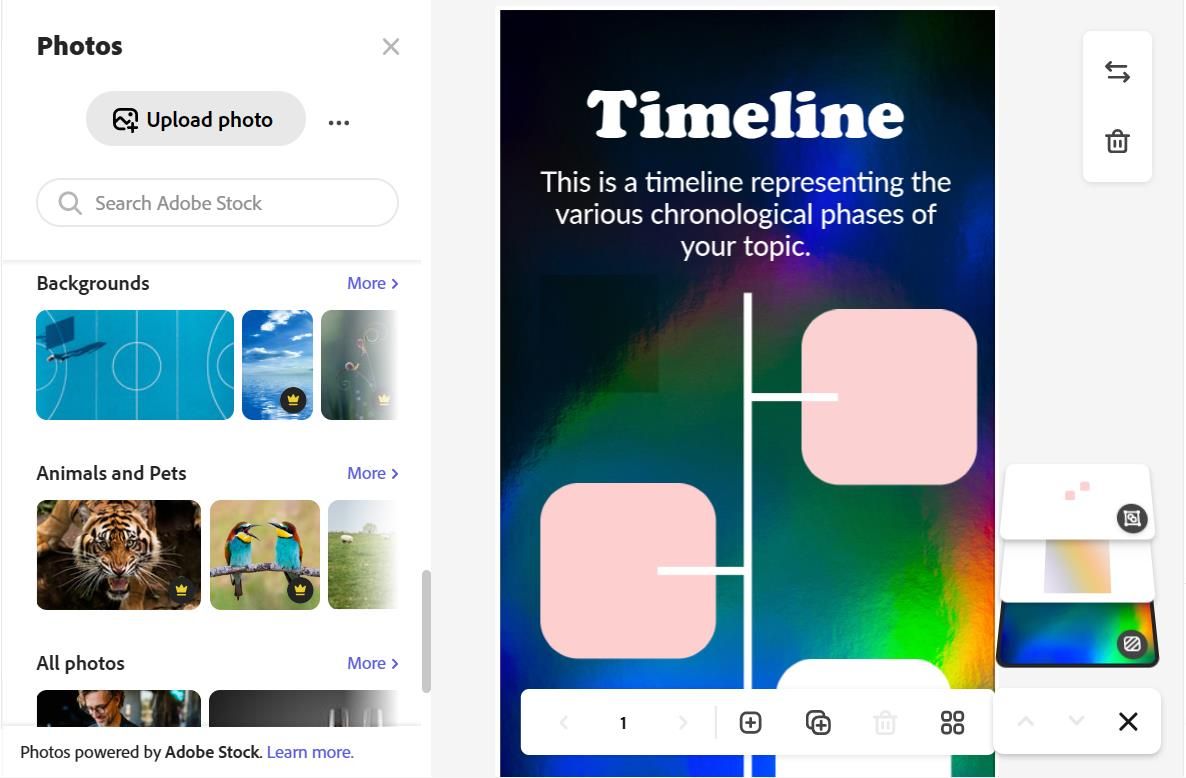If you're looking to gain a clear vision of a project for you or your company, timelines are an effective way to map out an ideal future. They can give you a clear perspective of how much time you have and will help you understand what needs doing and when.
Whether you're looking for a precise timeline with top clarity or want to take a more creative approach, this list of web tools and apps offers varied tools to suit your needs. Here are the best online tools for creating a timeline.
1. Venngage
Venngage is a powerful online timeline and infographic creator with hundreds of templates to choose from. You can choose from a range of industrial, work-related, and personal timelines, each with different creative designs, available in both portrait and landscape orientations.
Editing templates is made effortless, with options to change icons with a simple double-click or lock different elements in place. The editor’s library is where you’ll find text, icons, pictures, and maps to add to your timeline. The icon packs are split into multiple categories, including brands and logos, technology, and country flags, so you won’t find yourself stuck, whatever the purpose of your timeline is.
The color customization on this website is one of its standout features. You can change the color of text and icons in the hex color editor, and create gradient backgrounds in the Background tab. The editor also includes a layer feature, so you don’t need to worry about images getting in the way of your text.
2. SmartDraw
SmartDraw provides a fast and efficient approach to creating a timeline. You can select a basic 5-span or 10-span timeline to get started, both of which include photo options to upload images from your device.
The editor utilizes a simple drag-and-drop approach, making it simple to create and amend your timeline. The basic timeline pack includes multiple premade box and arrow templates that you can apply instantly, saving you from adding elements one by one to your timeline.
SmartDraw continues to show off its versatility by letting you add your timeline to multiple workspace apps covering Word, PowerPoint, Microsoft Teams, Google Docs, and Google Sheets. If you’re looking for a quick way to highlight key events and easily transfer your timeline across different apps, SmartDraw is a solid choice.
3. Visme
Visme is the perfect tool to create a professional-looking timeline for your company. There are three pricing options available, including a free plan, so you can try it out first before deciding whether the software suits your needs.
The Personal plan is ideal for small businesses, but if you’re a larger team, opting for the Business plan will give you unlimited projects and storage allowance. You’ll also find a commenting system and an impressive tool to create interactive and animated content in your timeline.
The editor’s sophisticated interface offers many tools to cut the time taken to design your timeline. The Stats & Figures section lets you paste a number of appealing statistics onto your timeline. There are also Data Widgets that strip down some of the details, giving you simple and clear charts for your timeline.
Visme allows you to create media-rich timelines with the ability to embed online content and add videos. You can also select from a wide music library in the Audio tab if you want to bring your timeline to life.
4. Aeon Timeline
Aeon Timeline is a powerful tool for creating a timeline with precise dates and clear-cut times. This is an ideal option for working on creative projects, or if you seek a clear future vision.
The flexible tool allows you to set up a calendar with custom time frames and the ability to save them as a template. You can then add events to the horizontal calendar and add attributes such as tasks and milestones. Aeon’s swift controls make it easy for you to zoom in and out of your calendar and scroll across different time periods.
Aeon Timeline is powered by data, giving you all the necessary information needed to gain a clear perspective of the timing of events. As you move events, a popup dialogue informs you how many months, weeks, and days the edit necessitates, so you can plan easily ahead.
One unique feature of this app is the ability to change the view of your timeline. These include the Spreadsheet view, Mindmap view, and Relationship view, which can offer insights into how different entities in your timeline connect to one another. If you’re a creative writer, you may consider using Aeon Timeline with other online writing tools to help tell your story.
Download: Aeon Timeline for Windows | Mac | iOS (Paid, free trial available)
5. Lucidchart
Lucidchart is a well-known site for its diagram-making capabilities. Timelines are no exception to this—there’s a range of templates you can choose from, or you can start from scratch using the site’s incredibly versatile editing canvas.
If you want a timeline with a solid structure and measurements, Lucidchart is your best option. The user interface displays measurements as you hover over different elements, giving you an exact representation of the outline of events. There’s also a grid display that you can toggle on or off, and smart resizing and selection tools.
With features like snapping and duplicating, you’ll be able to create your timeline in minutes. Lucidchart is built on efficiency, and its smart controls and library of shortcuts make it a top choice for productivity users. Lucidchart is the perfect tool for gaining a clearer vision of your time. You can use this tool alongside other time management strategies to help plan your work successfully.
6. Adobe Express
Adobe Express’s timeline maker is a beautiful tool for creating innovative timelines, and what’s more—you can use this tool online free of charge. Creating a timeline is incredibly simple—Adobe Express takes you through a step-by-step process to select a background or custom template, then you can get going right away.
The sidebar features a range of stickers, text, and photos to stylize your timeline. The options for creativity are endless, with a huge library of media to choose from. The Design Assets are another source of creativity with features including illustrations, effects, and overlays. If you’re looking for a way to decorate your timeline and make it more appealing, Adobe Express is a solid choice.
Map Out the Future Perfectly With These Online Tools
Creating a timeline gives you a clear perspective of the path ahead and reduces any anxieties you may have about the future. Whatever the purpose of your timeline, these tools will ensure your events are clearly mapped out, providing you with all the necessary details. Begin crafting a timeline and watch your ideal future neatly unfold.