Your iPad has a superpower that iPhone models don't and probably never will have (even though they could) — one that will make you want to take your iPad with you everywhere you go from now on.
While it's not a hidden or secret feature, it has eluded many iPad owners. Most of the people I've talked to who have iPads never realized their iPad could do it, and it ends up sounding obvious once you know about it.
Your iPad can charge and power other devices.
It can charge your iPhone, AirPods, Apple Watch, Apple Pencil, older iPad, Android phone or tablet, Fitbit, battery packs, toys, digital cameras, and many other devices with a rechargeable lithium-ion battery. You just need a supported iPad model, the correct cables, and some knowledge of how to get it to work with some devices.

Supported iPad Models
Charging other devices only works on iPad models with a USB-C port.
- iPad Pro 11-inch (1st generation or later)
- iPad Pro 12.9-inch (3rd generation or later)
- iPad Air (4th generation or later)
- iPad mini (6th generation)
- iPad (10th generation)
Make Sure You Have the Correct Cables
Your iPad can't charge anything wirelessly except for an Apple Pencil (2nd generation). For everything else, you'll need a proper cable. Since all iPad models with charging capabilities have USB Type-C ports, one end of the cable must be a USB-C male end. You can also use a USB-C adapter if required.
Below are some examples of the cables and adapters needed, but it's not an exhaustive list. External storage devices don't usually have a battery, so the correct cable is all you need to power the storage device and transfer data.
To charge another iPad model with a USB-C port, use this:
To charge an iPhone, older iPad, or AirPods charging case, try one of these:
- USB-C male to Lightning male cable
- USB-C male to USB female adapter + USB male to Lightning male cable
You can also use a wireless charger to charge compatible iPhone models, AirPods wireless charging cases, and other devices that can charge wirelessly, such as supported Android phones.
To charge an Apple Watch, use one of the following. They also work with the AirPods Pro (2nd generation) if you don't have a Lightning cable or adapter.
- USB-C male to magnetic fast charger cable
- USB-C male to USB female adapter + USB male to magnetic charger
To charge an Android phone or tablet, Kindle, or another device with a USB-C port, one of these will work:
To charge devices with a Micro USB port:
- USB-C male to Micro USB male cable
- USB-C male to USB female adapter + USB male to Micro USB male cable
To charge a Fitbit:
- USB-C male to USB female adapter + whatever USB male to propriety connector works with your Fitbit (each new model has its own version that's not interchangeable with other Fitbit models)
Tips for Charging Your Devices Successfully
Most of the above scenarios will be plug-and-play, so you just have to connect the device to your iPad, and it'll start charging. But here are a few things you should know either way.
- Your iPad has to be powered on to charge other devices.
- Your iPad can be in Low Power Mode and still charge other devices.
- Your iPad's battery usage history won't specifically indicate that it was charging another device. However, it seems to be under the Settings app, so if your Settings battery usage skyrocket, that's why.
- When charging another iPad model with a USB-C port, you may need to unplug the USB-C cable and reconnect the iPads to change which iPad draws power from the other.
- When charging a Samsung Galaxy, Google Pixel, or another supported Android model, you may have to tap the charging notification to enter the Android device's USB settings and ensure the "Charge connected device" switch is off. Otherwise, your Android device will attempt to charge your iPad and likely fail.
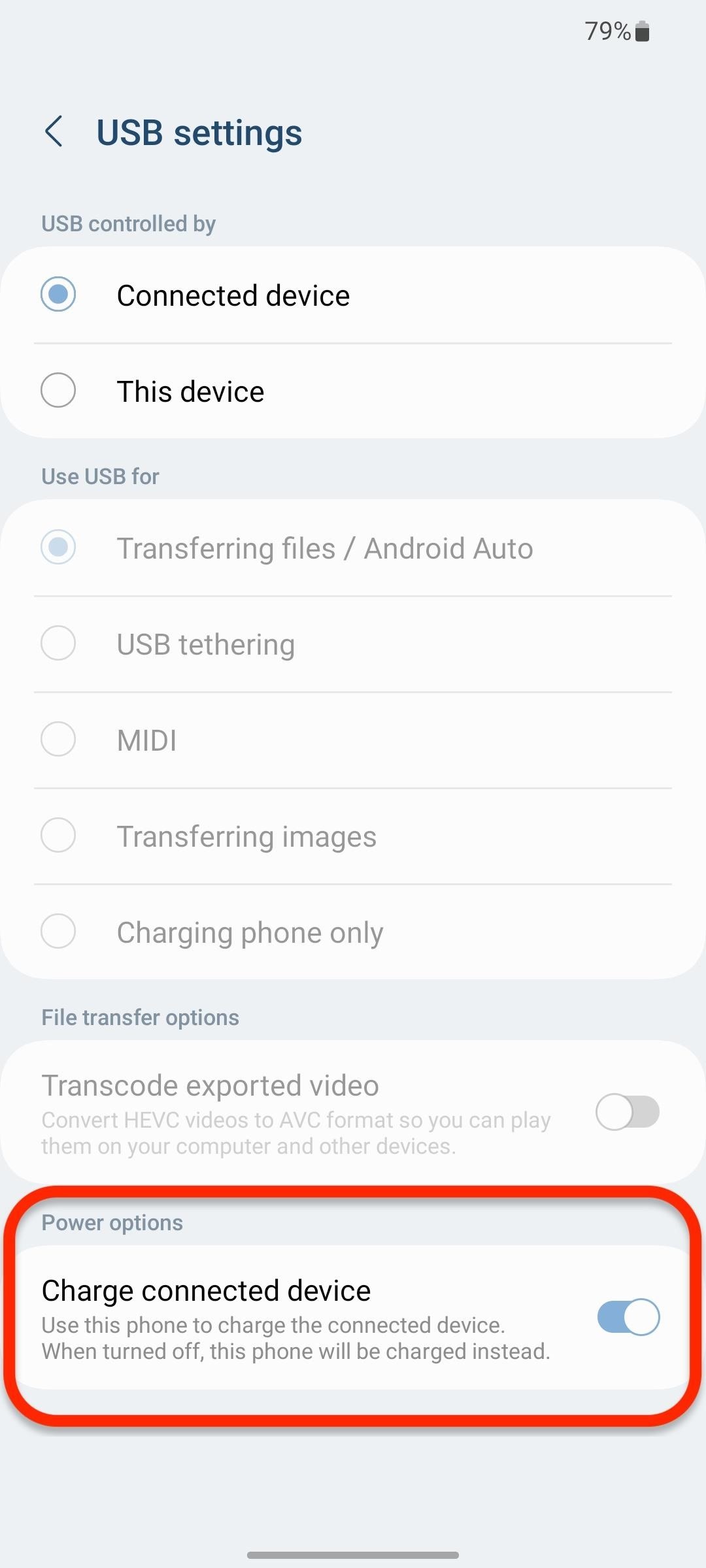
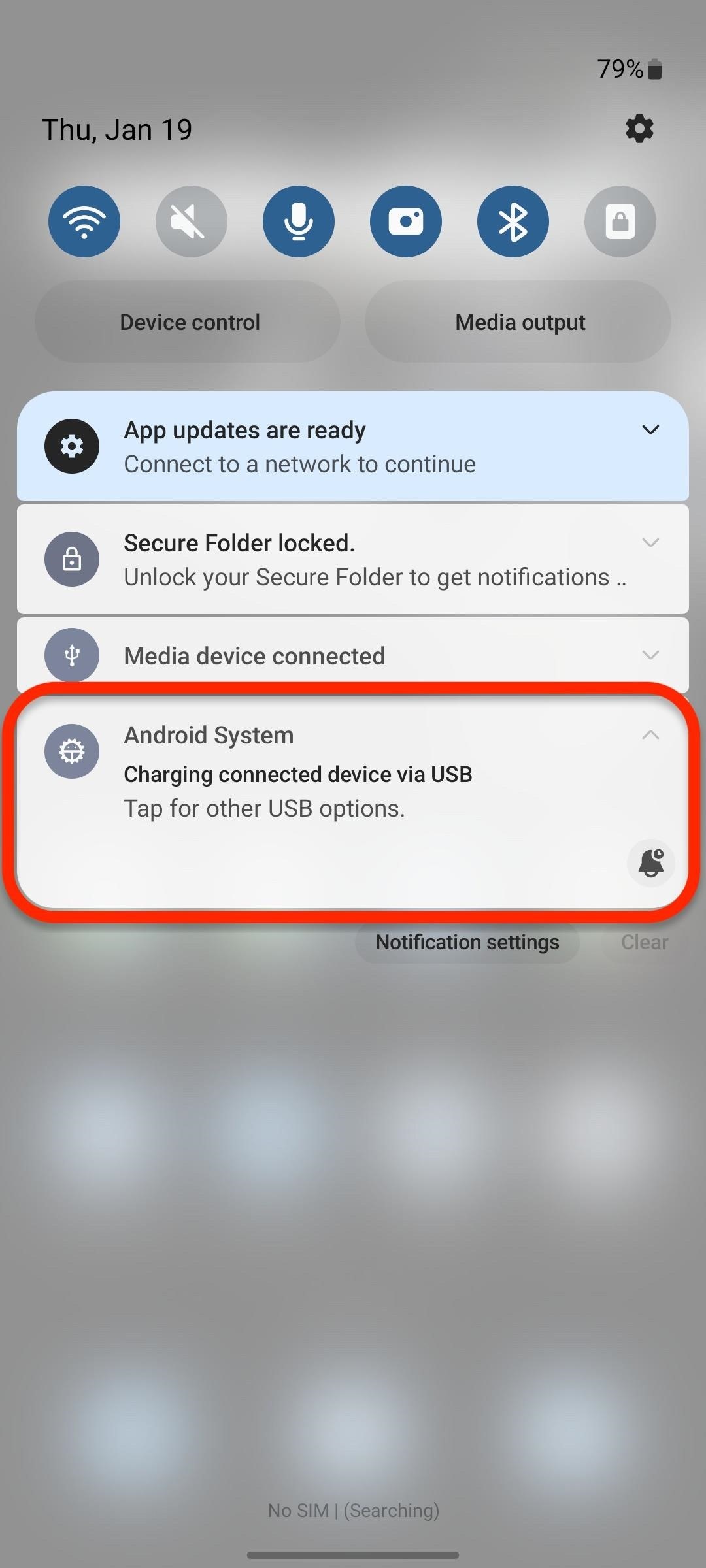
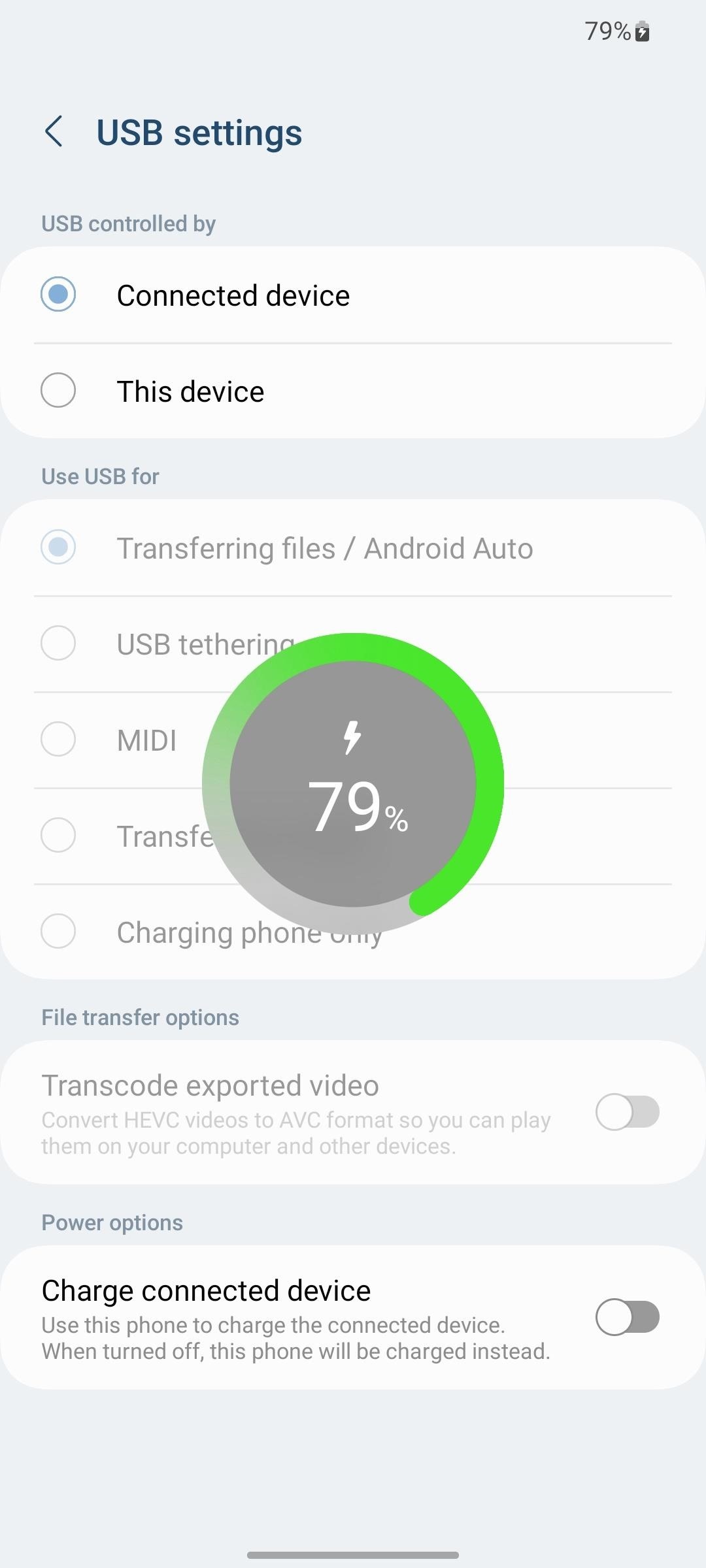
Your iPad Isn't the Only Device That Can Charge Things
If you have a Google Pixel 7, 7 Pro, 6 Pro, 6, or 5, you can charge other devices wirelessly through the Battery Share feature. Some Samsung Galaxy devices can charge other devices using the PowerShare feature. Huawei and other Android device manufacturers have similar features. With these options, you can charge your Android device via a cable while also charging another device wirelessly.
Many Android phones and tablets can charge other devices via cable. To get it to work, tap the charging notification on the Android device to open USB preferences and ensure the "Charge connected device" switch is on. However, it probably won't have enough juice to charge your iPad.
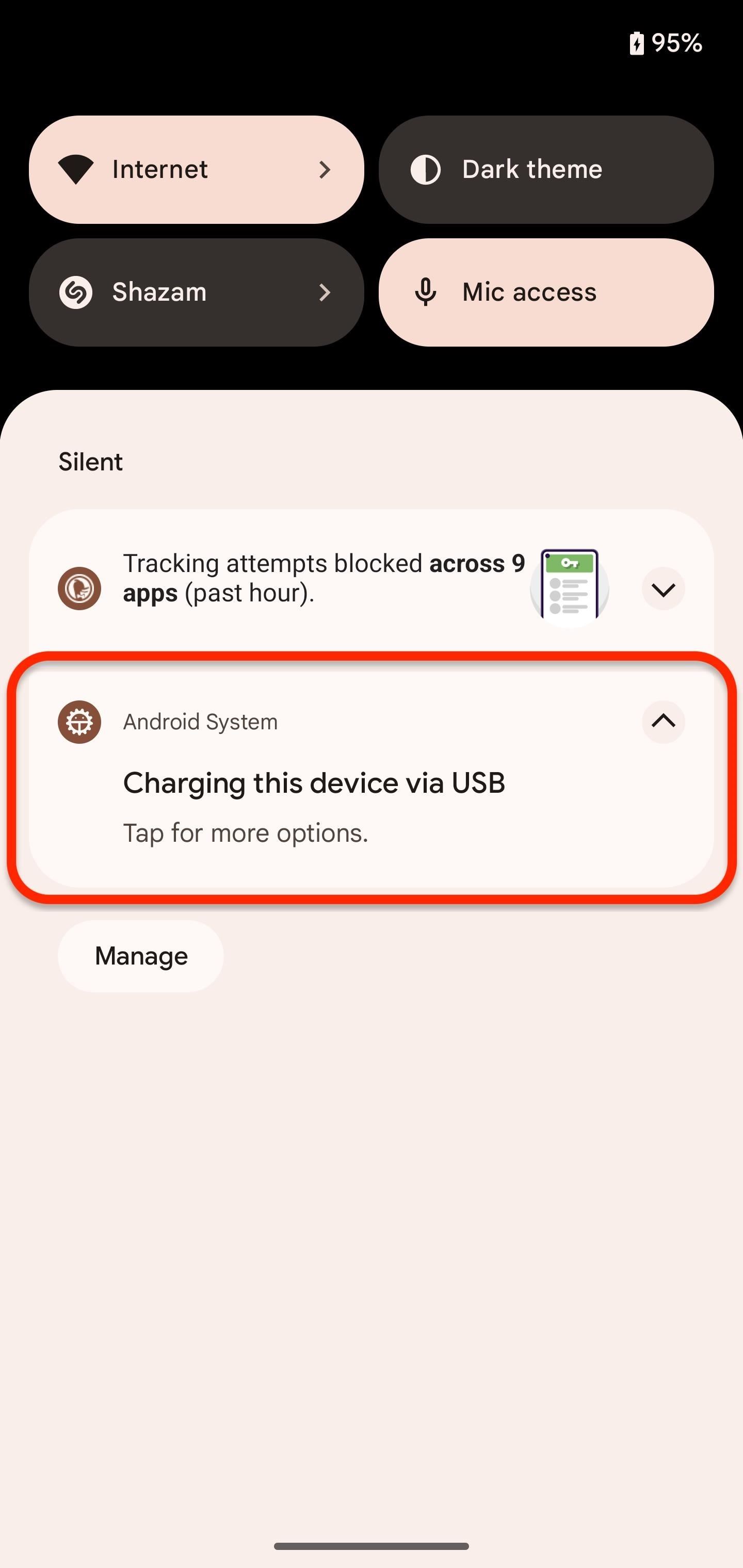
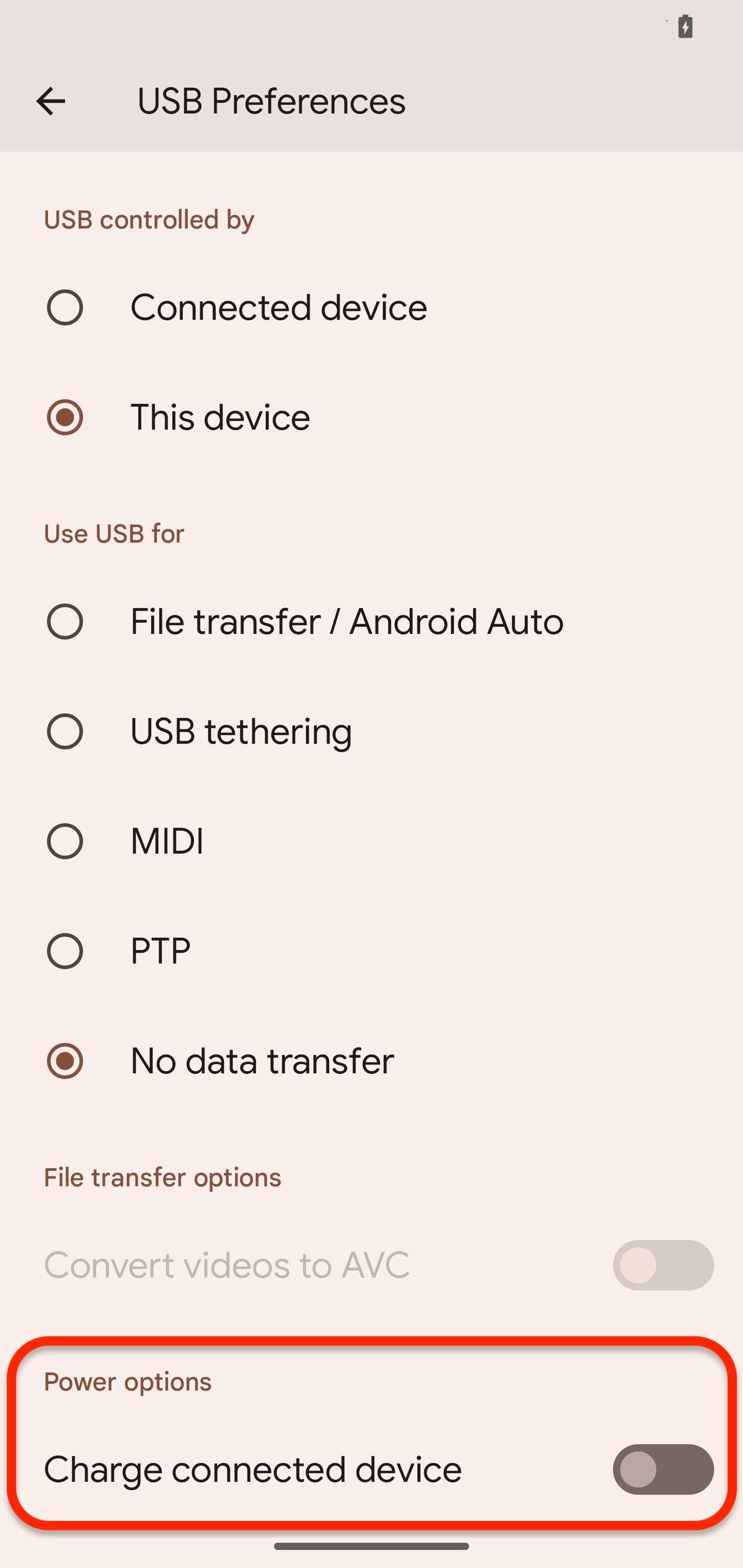
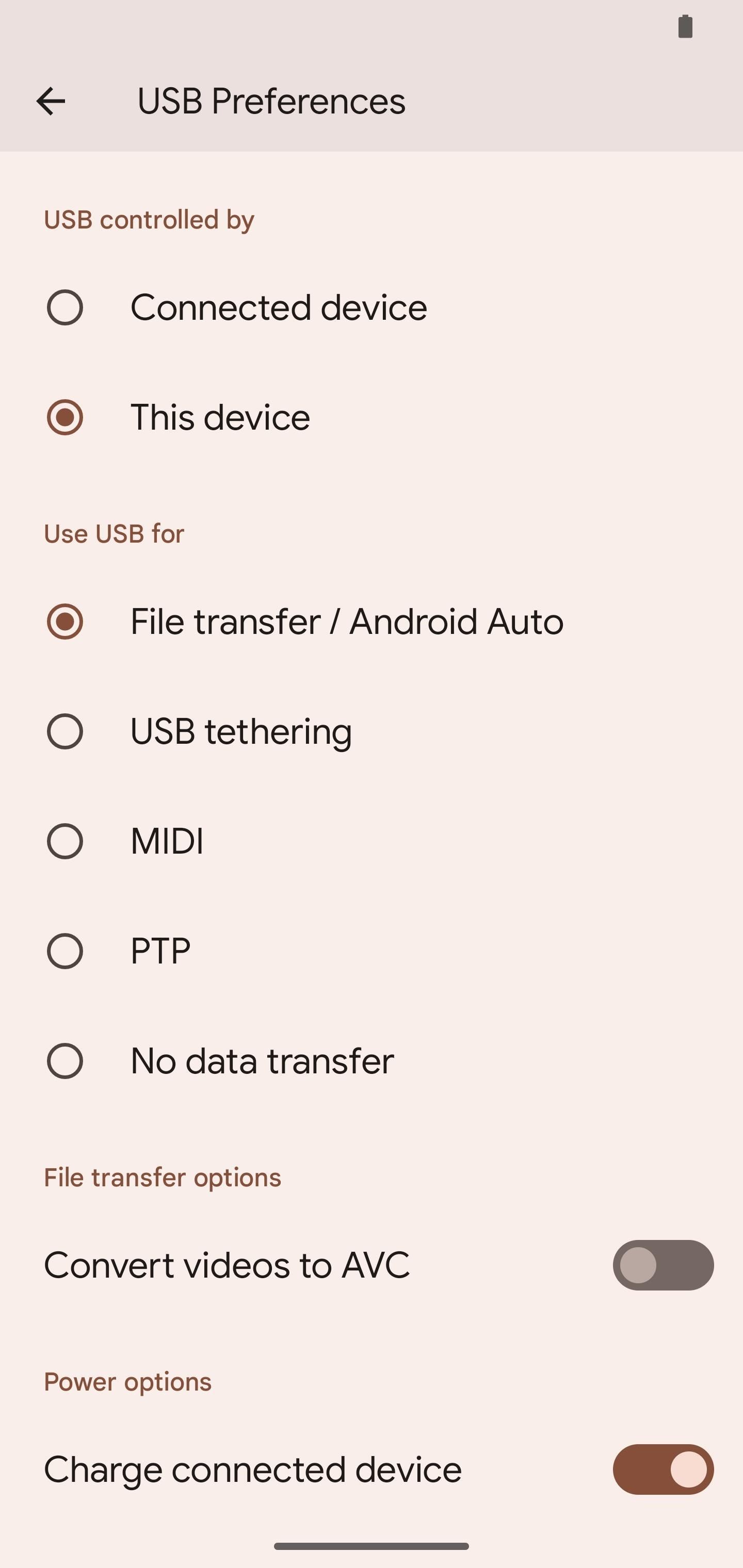
Just updated your iPhone? You'll find new emoji, enhanced security, podcast transcripts, Apple Cash virtual numbers, and other useful features. There are even new additions hidden within Safari. Find out what's new and changed on your iPhone with the iOS 17.4 update.




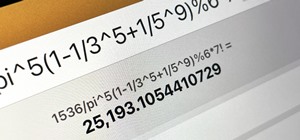
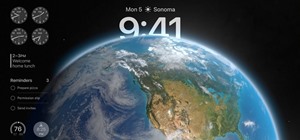










1 Comment
ya it's cool!
Share Your Thoughts