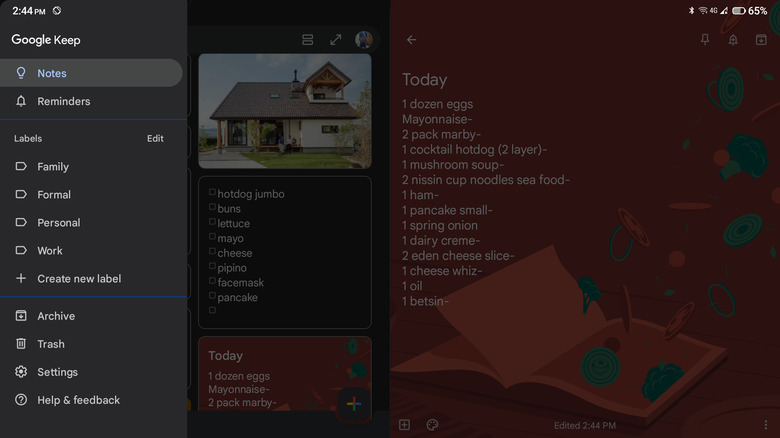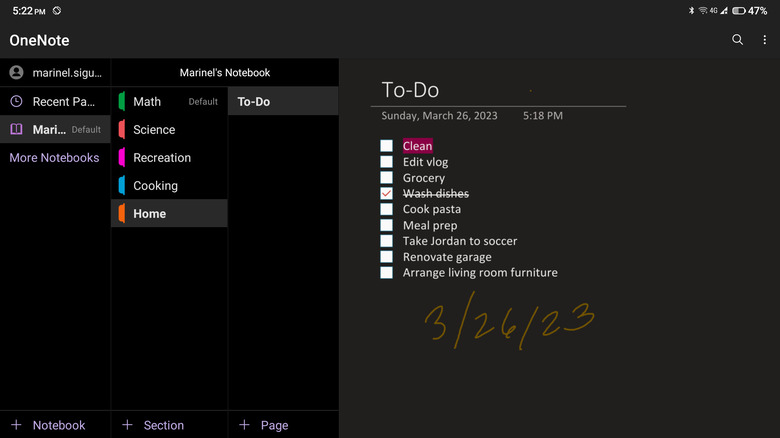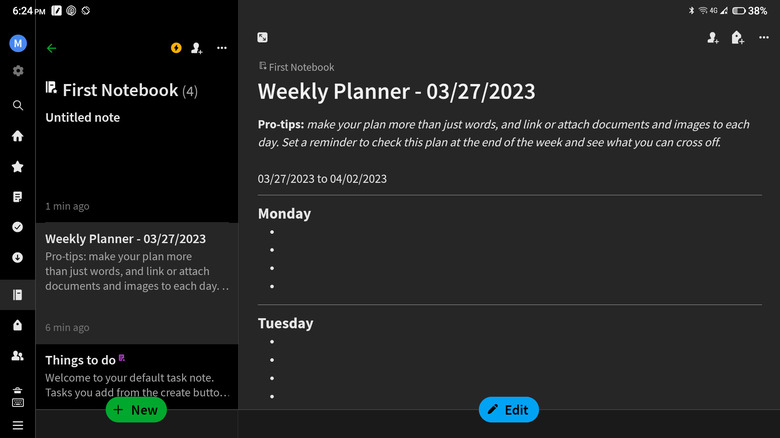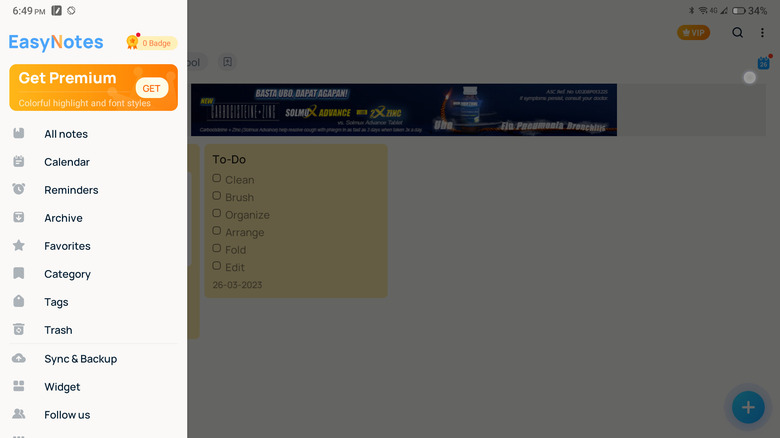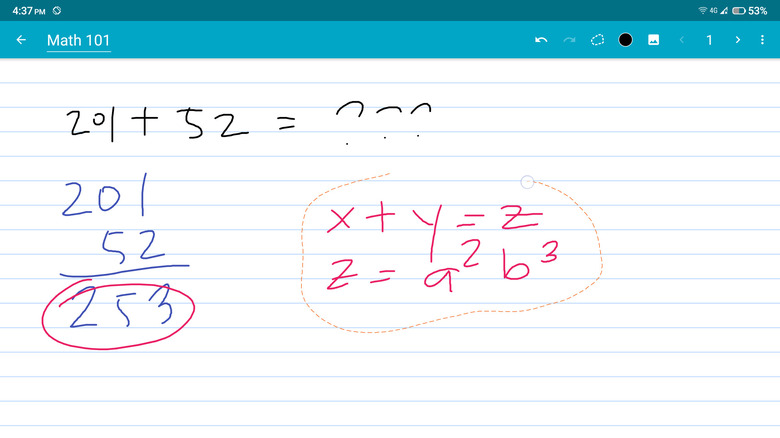The 5 Best Android Apps For Note-Taking In 2023
Don't you hate it when an idea comes to you and you don't have a pen and paper to jot it down? But carrying notebooks around can be inconvenient. If you face this dilemma you'll be glad to learn that you don't need to bother with bringing paper everywhere or cluttering your workstation with a mountain of sticky notes.
You can keep all your notes in one convenient place: your Android phone. It's like a pocket computer after all.
All you really need to do is install a notes app on your device, and you're essentially good to go. There are dozens of apps where you can keep thoughts, lists, and any other information you amass organized and readily accessible on the go. If you're looking for the best Android apps for notes, we'll dive into five of the must-try ones: Google Keep, Microsoft OneNote, Evernote, Easy Notes, and Squid.
Google Keep
There is a variety of reasons why Google Keep is one of the best Android apps for notes. For starters, it comes pre-installed on most Android phones, so you won't need to clog your storage with yet another app download. Even if you do need to install it, its a very small nine megabytes and won't put too much strain on space.
With Google Keep, you have different types of notes at your disposal: plain text, checklist, image, drawing, and even voice recording. This lets you capture your thoughts with ease, regardless of what shape they may be in. Plus, each note can be personalized with colored or picture backgrounds to add a sprinkle of life and creativity to your collection.
But perhaps one of the most useful things about Google Keep is its collaboration feature. Just share your note to your friend's email, and you can start working on your to-do lists or ideas together.
Microsoft OneNote
For those that love organization, Microsoft OneNote is easily one of the best Android note apps for you. The way the app works is that you have a notebook that is then divided into sections, and in each section, you can add separate pages or notes. OneNote's design keeps things neat and tidy, so you won't have trouble looking for specific notes whenever you need them.
Similar to other Android apps for notes, OneNote allows you to add text, pictures, to-do lists, and drawings to your pages. But what sets it apart from the other apps is that you can also attach files like PDFs and Word documents and even extract text from photos taken with the app itself. This makes it easy to keep all your important materials in one place. If you ever need to share your pages with anyone, OneNote lets you do that, too. Simply convert them to PDF or plain text.
Another great feature of Microsoft OneNote is its multi-platform functionality. This means you can access your notebooks not just from your Android phone but also on the web and on your OneNote desktop app. Just make sure to sync your notebook to keep each platform updated.
Evernote
With over 100 million downloads and a 4.2-star review on Google Play Store, Evernote is a go-to Android apps for notes. It has a handful of features up its sleeve, from different media support and task management processes to collaboration and multiplatform capabilities.
However, what's great about Evernote is that it offers templates of the most frequently used note formats, such as To-Do List, Weekly Planner, and Habit Tracker. Not only does this save you time but also gives you an idea of what to write. Another useful feature of the app is its web content clippings. Whenever you come across an interesting article or site online, you can save it to Evernote without even closing your browser. All you need to do is share the site as you usually would and pick Evernote from the list. It will automatically be saved in the app.
Unfortunately, a downside to Evernote is that it can be a bit overwhelming for first-time users. You might have to spend some time familiarizing yourself with the navigation and features. However, it is a handy app to have, especially if you're looking for more features that other note apps don't offer.
Easy Notes
Simple and user-friendly, Easy Notes is the best Android note app for people who want a quick and easy way to store and organize their notes. Each note can be added to a category like Home, Work, and School to keep your note collection looking tidy. When you want to display only your notes for a certain category, just tap on the specific category at the top of the screen.
What's more is that Easy Notes features a lot of widget styles and sizes to match your home screen. You have the 3x1 widget, a simple row of buttons you can use to easily make a new note. You can also display single notes on your home screen to remind you of important information and tasks.
Aside from that, Easy Notes functions much like other Android apps for notes, where you can use text, voice recordings, pictures, sketches, checklists, and reminders in your note. There are also lots of colorful and fun options for backgrounds, especially if you upgrade to the premium version.
Squid
If you love to write your notes instead of type them, you'll want to check out Squid. This Android app for notes comes loaded with a bunch of virtual papers for you to write on, from grids and engineering graphs to music sheets and sports field templates. One note can have multiple pages, so it's pretty much like having a notebook but on your phone.
Apart from writing and drawing on the virtual paper, you can add some visual flair to your notes by inserting photos. There's also a text, shapes, and highlights tool pack available for use if you upgrade to the premium version.
Another handy feature of Squid is that it lets you import a PDF and edit it however you like. This can come in handy for working on class assignments or studying materials. However, similar to the tool pack, you can only access this feature in the premium version.