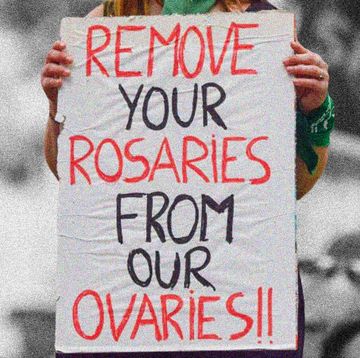The launch of Apple's iOS 17 has been met with mixed reviews - while some are rushing to praise the innovative software, others are questioning if the latest update has been 100% well thought out.
In particular, some are raising potential safety concerns over a new feature, known as NameDrop, that is included in the update. Some social media users have expressed concerns that it even has the potential to put women at physical risk.
It's not the first time customers have been left with questions about the safety of Apple products. Last year, Cosmopolitan UK investigated how AirTags can be weaponised against women, in yet another instance when the misuse of digital tech can have real-world consequences.
Keen to find out EYNTK before downloading the iOS upgrade, Cosmopolitan spoke to an expert.
We asked about NameDrop (a contact-sharing solution for swapping phone numbers and emails) to find out more about the iOS overhaul - and how to use this new feature safely.
What is NameDrop?
NameDrop is like AirDrop but for your phone number. Apple's website explains: "Hold your iPhone near someone else’s iPhone or Apple Watch to use NameDrop. You’ll both be able to choose the specific phone numbers or email addresses you want to share, and you can share them along with your Contact Poster instantly" (more information on how to use the feature is available here).
Innovative? ✓ Efficient? ✓ And great for networking? ✓
However, social media users were also quick to point out that there might be a multitude of reasons why a woman doesn't want to swap details with a stranger, who may insist on a ‘simple NameDrop’ - leading to potentially awkward situations.
Why are some women worried about NameDrop?
Reacting to the technology on X (formerly Twitter), one person wrote: "Bad day for girls giving weird guys the wrong number." A second agreed: "This sounds like nightmare fuel for when someone who's a little too insistent wants your number."
Another claimed: "At a party someone was explaining this new technology and just about every woman said this was an awful idea," and someone else added: "What if I wanted to lie? Did you ever think about that?"
Users might also be wondering how close two phones must be for the feature to work i.e. could someone swipe your details, without your knowledge, when you cross paths in the street?
Thankfully, the answer is no. You can rest assured you should never face any accidental exchanges, and both iPhones must be unlocked before the feature works. Then, the devices need to be held within an inch of each other, and if you establish a connection with someone who is not one of your contacts, you can choose to decline the content transfer.
Is NameDrop safe?
Unfortunately, women may feel pressured to share their private information with others, despite the safeguards Apple has created (something we don't blame the tech giant for, but nonetheless feel it's important to acknowledge.)
Charlotte Hooper, Helpline Manager for The Cyber Helpline, explains: "Apple has put some safeguards in place with NameDrop. One of the most important things to note is that the sender has to press a button to share their details before the recipient can receive them. Therefore, as far as we can tell with the feature as it exists, someone couldn't hold their phone close to another and take their details without them consenting to it first. However, I use consent loosely here, as just pressing a button to agree to share your details doesn't necessarily mean you consent."
She continues: "For women who feel unsafe giving their number out to others so supply a fake number, NameDrop can create an uncomfortable situation where women feel forced to give out their authentic details and think that it is unsafe to not comply with someone requesting a NameDrop from them."
How do I turn off NameDrop?
If for any reason you prefer not to use NameDrop, you can switch it off. To do so, simply go to Settings > General > AirDrop > Bringing Devices Together.
In case you didn't know: NameDrop will be turned on by default, according to Hooper. So it is well worth checking your settings if you have any concerns.
The expert advises: "A good practice is to go through all your settings and understand what you are sharing, who you are sharing it with and think about why it is being shared. Apple has some good features that allow this to be done relatively easily, such as seeing all the apps you share your location with."
She adds: "Unsafe settings are often on by default, and security settings (such as two-factor authentication) are often off by default. So, reviewing all settings is essential to understanding your privacy and security."
Is there anything else I need to know?
Hopefully, you now feel more informed about how to use iOS 17 and your Apple devices safely. But you should also apply the lessons to any other tech devices you own, plus the apps you install on them.
"It's worth remembering that Apple is not the first, nor will they be the last, to provide ease of information sharing," Hooper points out. "From QR codes to add people on Snapchat and LinkedIn to NFC enabled business cards, the need and want for automating and simplifying things is one of the most significant weaknesses of technology." So you ought to consider your settings carefully, no matter the device or software you're using.
When you are using Apple products, you may also wish to make use of the Hide My Email feature, "which allows a quickly made-up email to be used when signing up for websites".
Explaining the feature, Cooper says: "This offers a number of benefits; for example, if your information is in a data breach, it is less likely to be able to be linked to you, and it allows you to quickly delete the 'burner email' so that you can unsubscribe from unwanted mailing lists at ease. "
"The same could be employed for phone numbers so that phone numbers can be shared with people and then deleted after at ease. Some products exist for this, often known as 'burner numbers' or 'temporary numbers', but having this built into Apple products would make it quicker and safer for women to share their details," she adds.
Sharing further advice for NameDrop users, Eddie Felix, Head of Advice for The Cyber Helpline, says: "I would strongly advise maintaining two separate contact details and refraining from merging them. This approach ensures that if anyone attempts to compromise the phone's security, then you are slightly protected. Also it helps when meeting a stranger and not wanting to hand your details over."
Cosmopolitan UK has contacted Apple for comment.
Amber O’Connor is Cosmopolitan UK’s junior features writer, who covers everything from breaking news, women’s safety and real life features to fitness, travel, and cultural trends. She works on first-person features, reports, and long reads, plus the hottest stories of the day (if you want to know about the latest wellness craze or TikTok trends, she’s your girl).
Amber has previously worked as a reporter and a lifestyle writer, with her work appearing in numerous publications, including The Mirror, Red Magazine, Evening Standard, Indy100, and Yahoo News. When she’s not working her way through her TBR list, Amber loves dancing, running, and going on adventures with her dog.